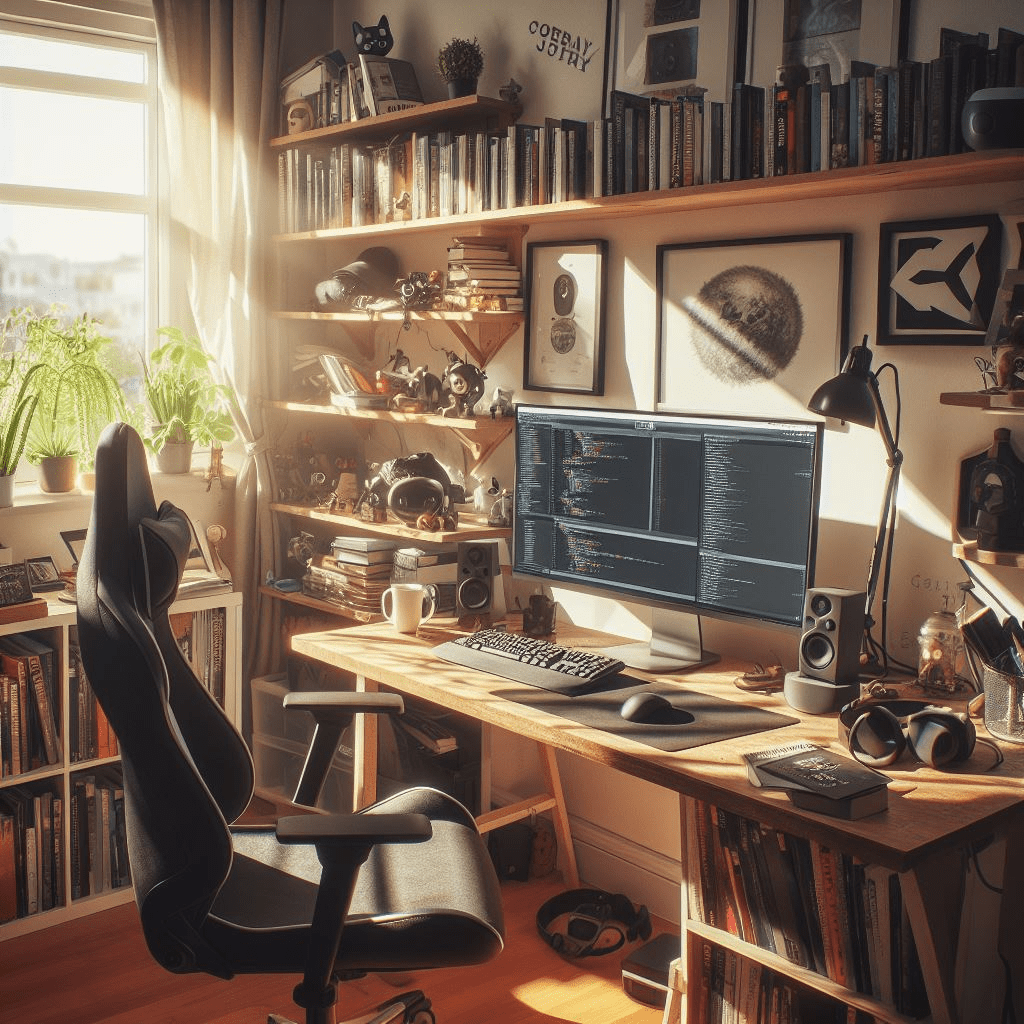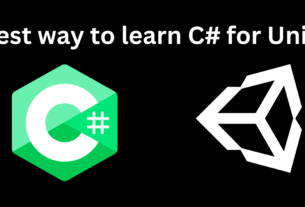How to Make a VR Game in Unity
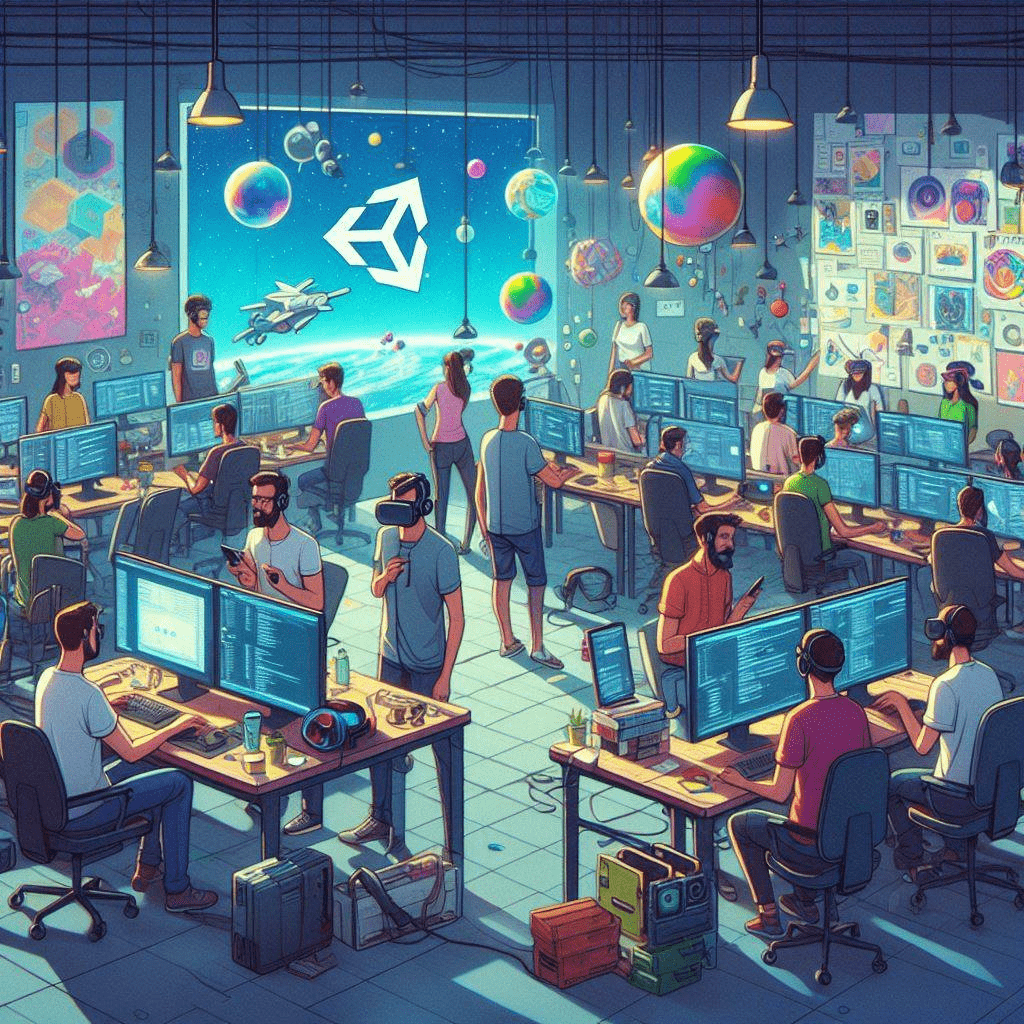
Introduction to VR Gaming
Virtual Reality (VR) gaming has revolutionized the gaming industry by offering immersive experiences that transport players into virtual worlds. With the advancement of technology, creating VR games has become more accessible than ever. In this article, we will explore how to make a VR game using Unity, one of the leading game development platforms.
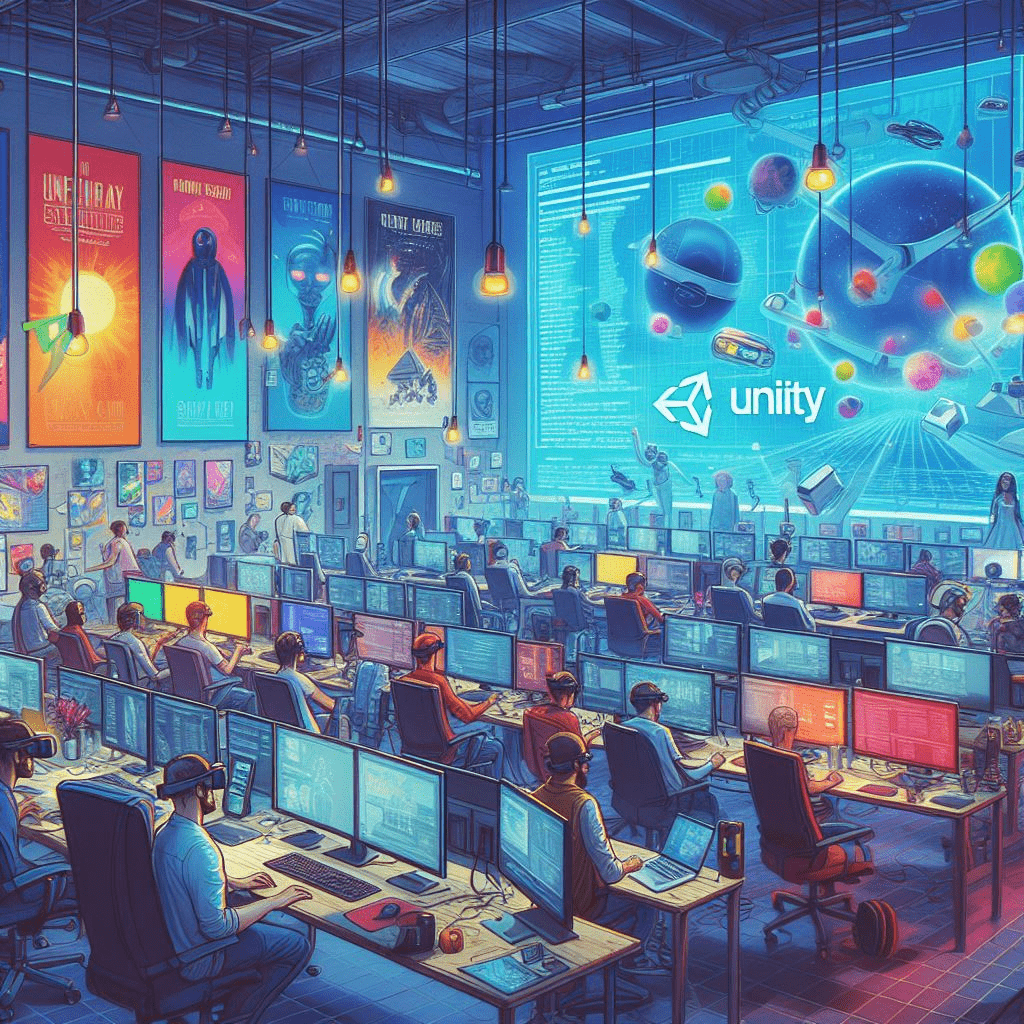
Understanding Unity
Unity is a powerful and versatile game engine that is widely used by developers around the world. Its user-friendly interface and robust features make it an ideal choice for creating VR experiences. Unity provides comprehensive tools and resources specifically tailored for VR game development, making it a preferred platform for both beginners and seasoned developers.
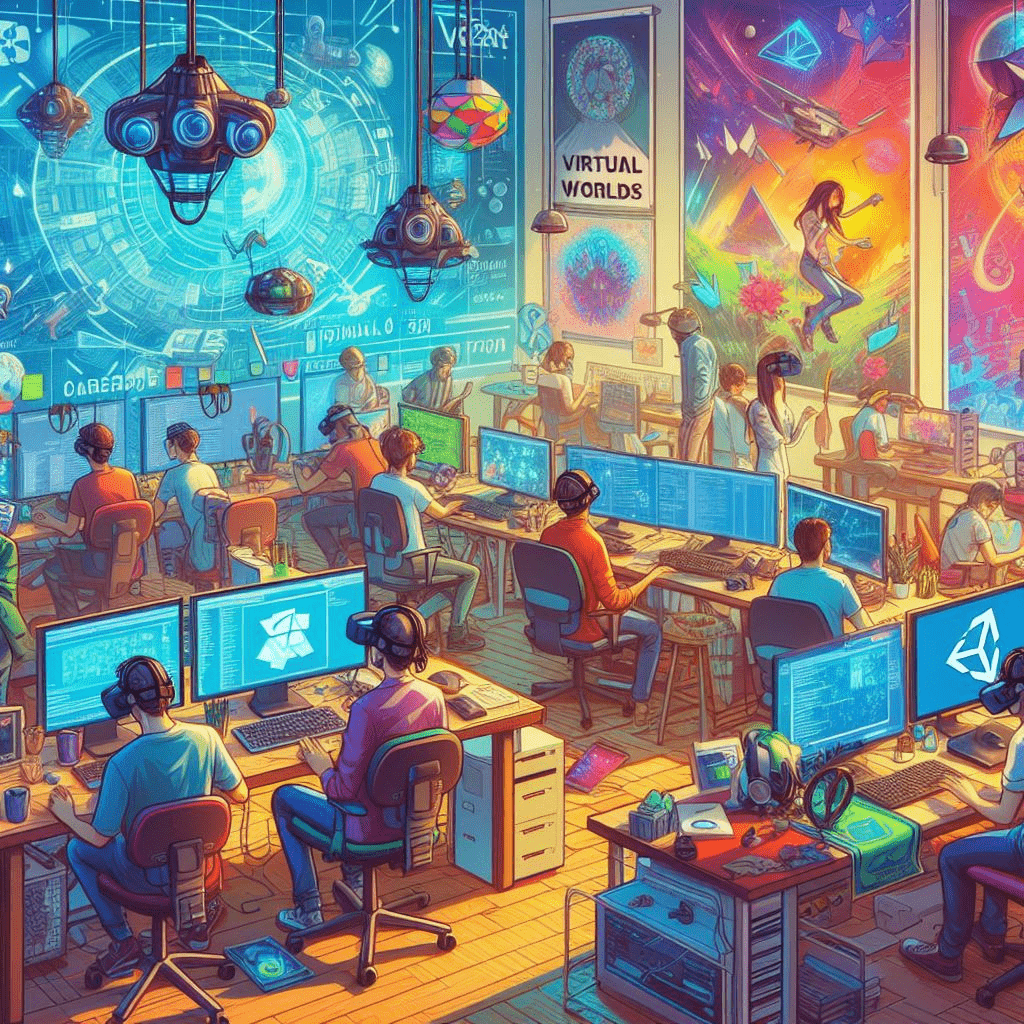
Setting Up Unity for VR Game Development
Before diving into VR game development, you need to ensure that Unity is properly configured for VR development. Start by installing Unity on your computer and selecting the appropriate VR platform compatibility options during setup. Unity supports various VR devices, including Oculus Rift, HTC Vive, and PlayStation VR.
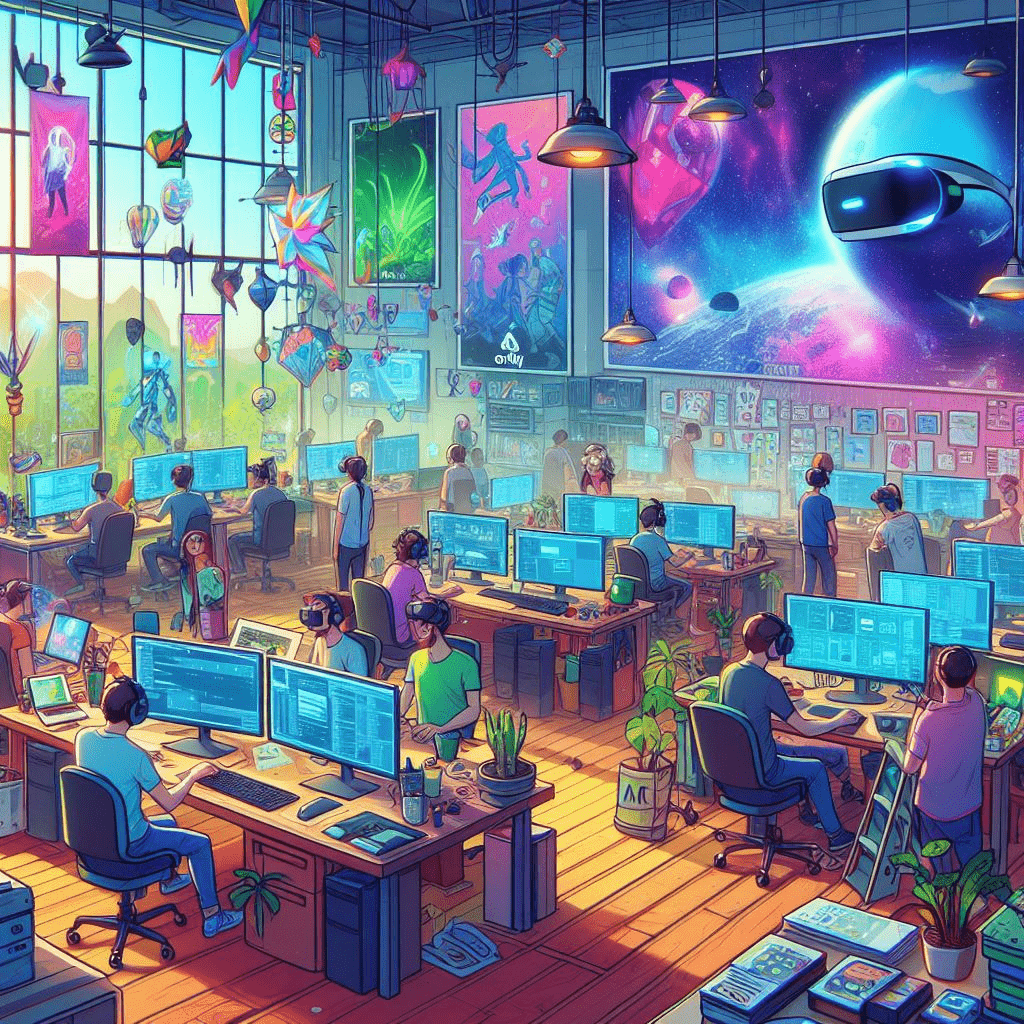
Creating a New VR Project
Once Unity is installed, you can create a new project specifically for VR game development. Choose the appropriate project settings and select the desired VR platform compatibility to ensure seamless integration with VR devices. Unity provides templates and presets for VR projects to streamline the development process.
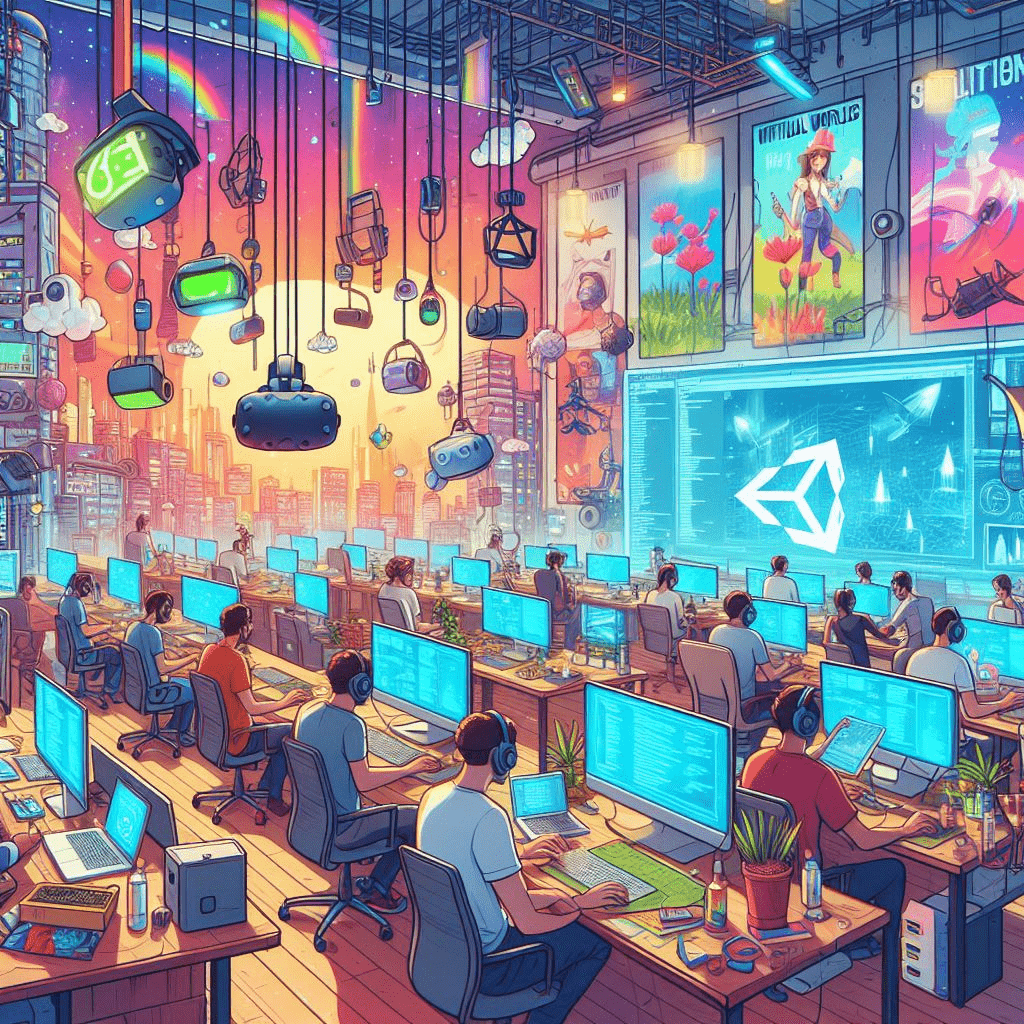
Importing Assets
An essential aspect of VR game development is importing assets such as 3D models, textures, and animations. You can find a wide range of VR-specific assets in the Unity Asset Store or create your own using 3D modeling software. Organize your assets within Unity to maintain a structured workflow and facilitate easy access during development.
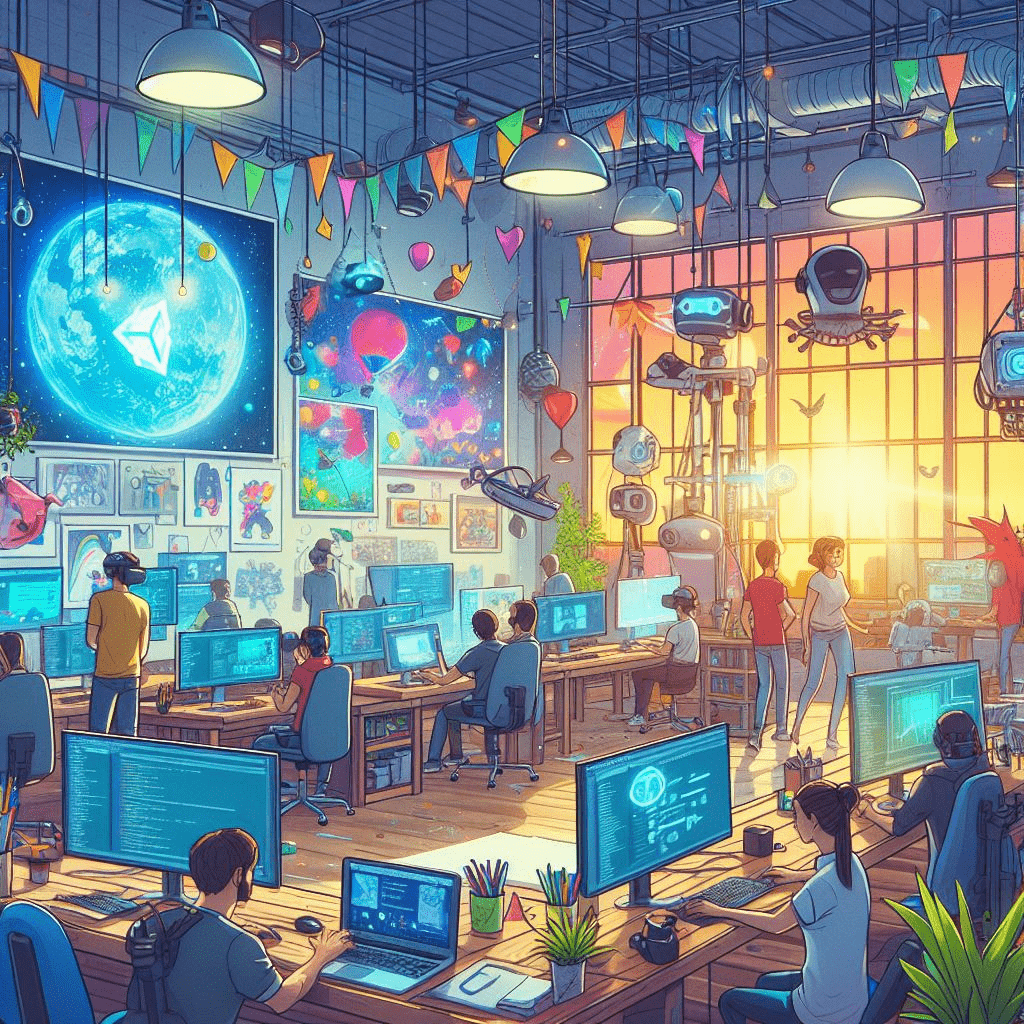
Designing the Environment
Creating a captivating virtual environment is crucial for an immersive VR experience. Use Unity’s built-in tools to design landscapes, terrain, and architectural elements for your game world. Experiment with lighting, shaders, and particle effects to enhance the visual aesthetics and atmosphere of your VR game.
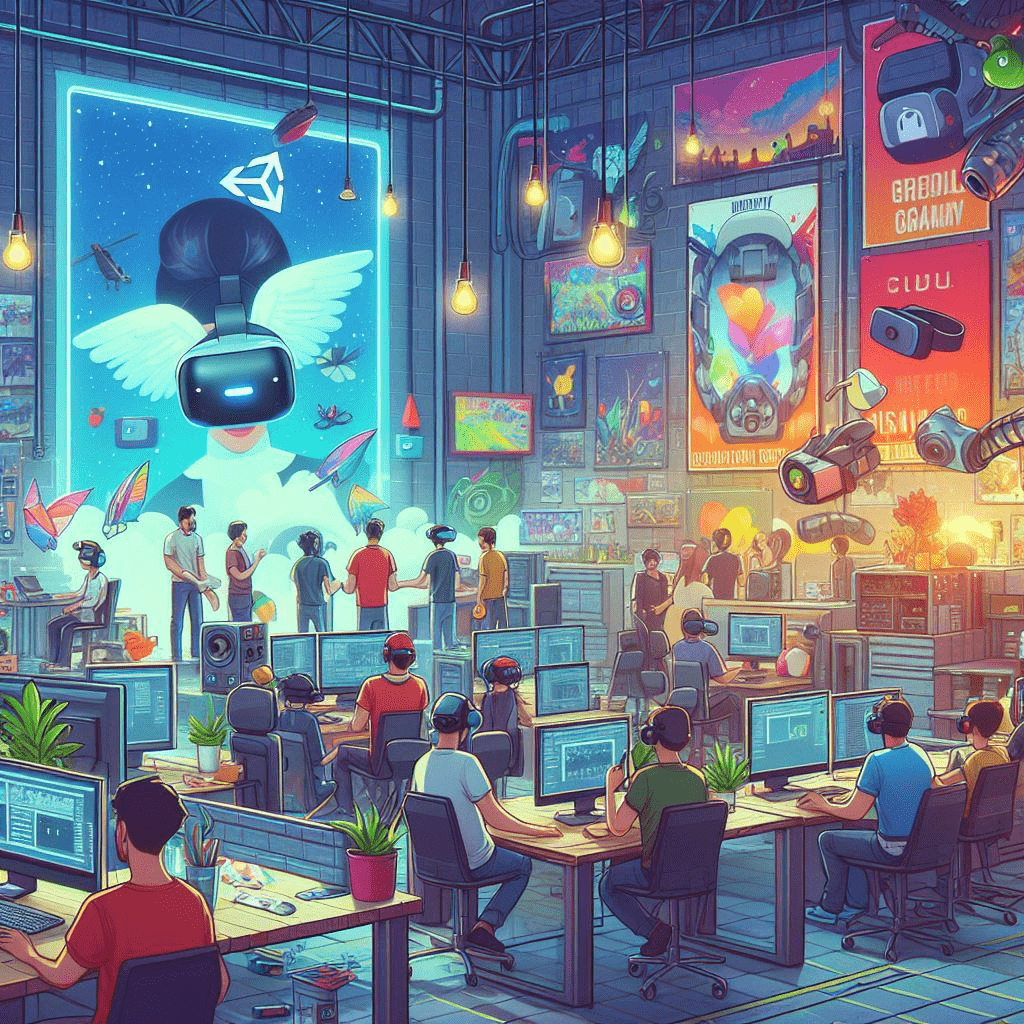
Implementing VR Interaction
Interactivity is a key component of VR gaming, allowing players to engage with the virtual world using motion controllers or other input devices. Implement player controls and interactions within Unity, enabling users to move, grab objects, and perform actions seamlessly. Unity provides intuitive scripting tools for programming VR interactions without extensive coding knowledge.
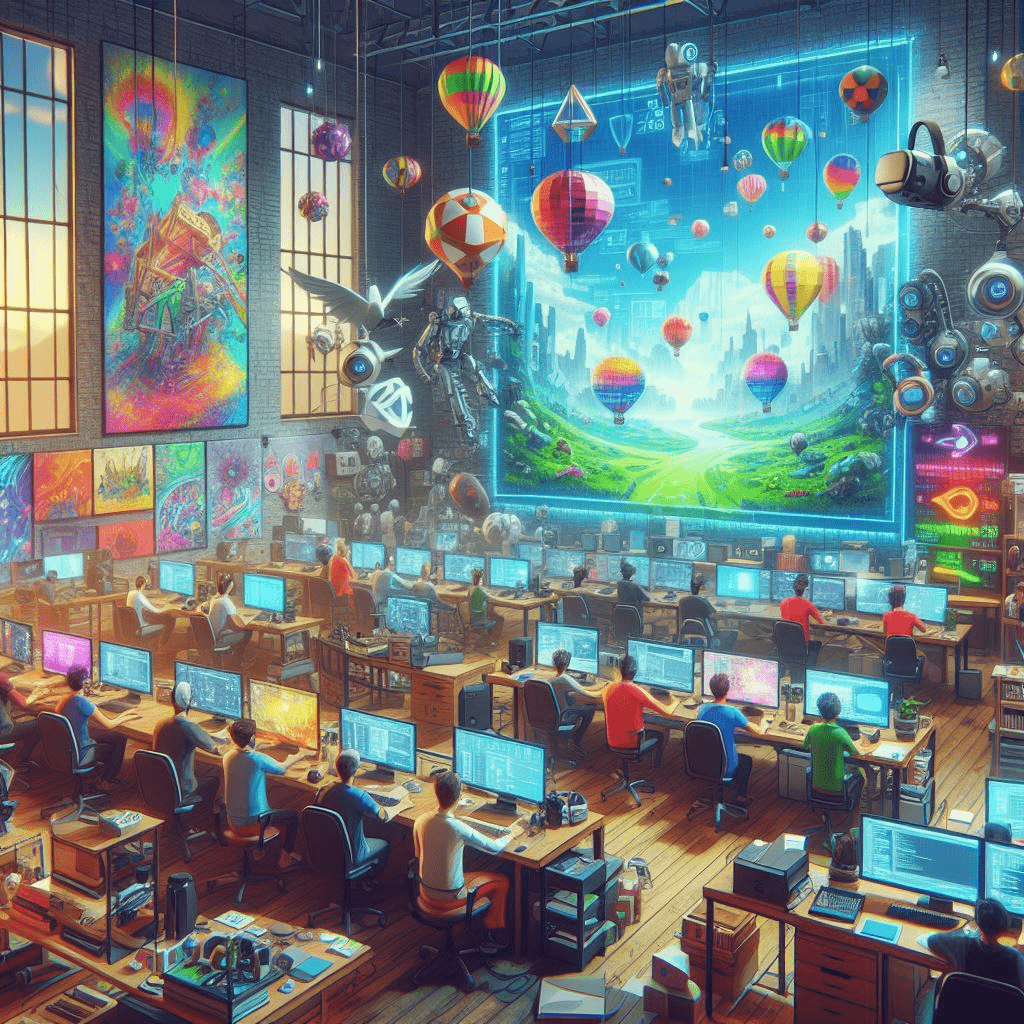
Adding Audio and Visual Effects
Sound and visual effects play a significant role in enhancing immersion and realism in VR games. Incorporate spatial audio effects to create a sense of depth and dimensionality within the virtual environment. Experiment with visual effects such as particle systems, shaders, and post-processing effects to add depth and dynamism to your VR scenes.
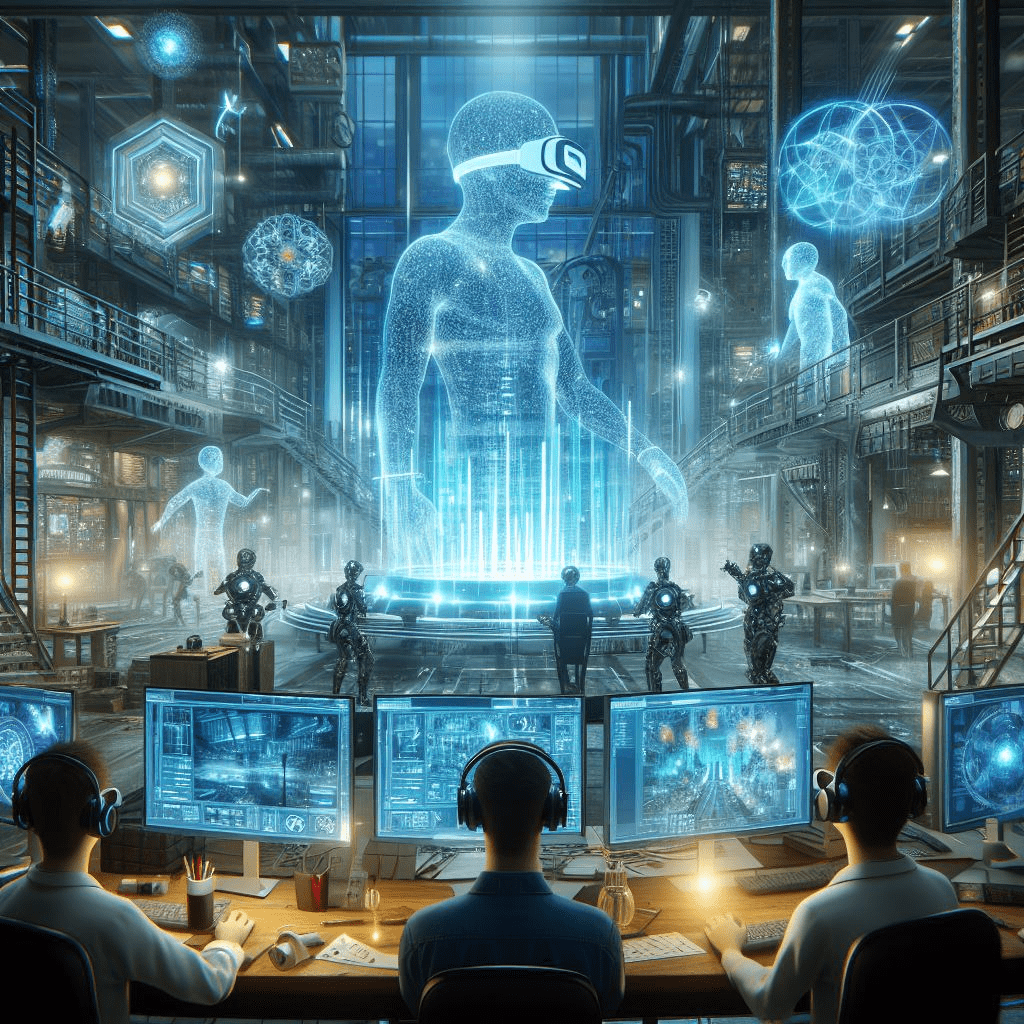
Testing and Debugging
Testing your VR game is essential to identify and resolve any issues before release. Use Unity’s built-in testing tools to simulate VR gameplay and detect potential bugs or performance issues. Iterate on your design based on user feedback and conduct thorough testing across different VR devices to ensure compatibility and optimization.
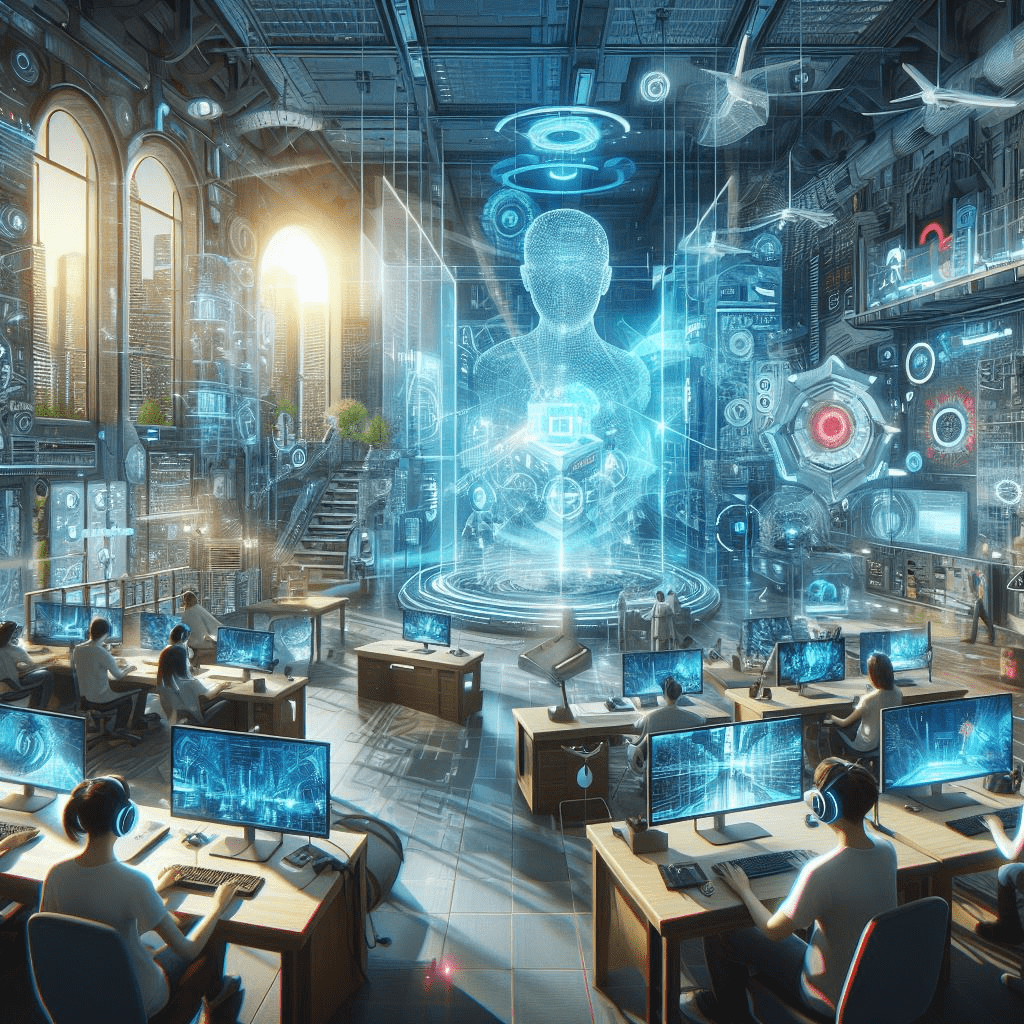
Optimizing Performance
Optimizing performance is crucial for delivering a smooth and immersive VR experience. Optimize your game’s code, assets, and rendering settings to maximize frame rate and minimize latency. Unity provides profiling tools and performance optimizations techniques to identify and address performance bottlenecks effectively.
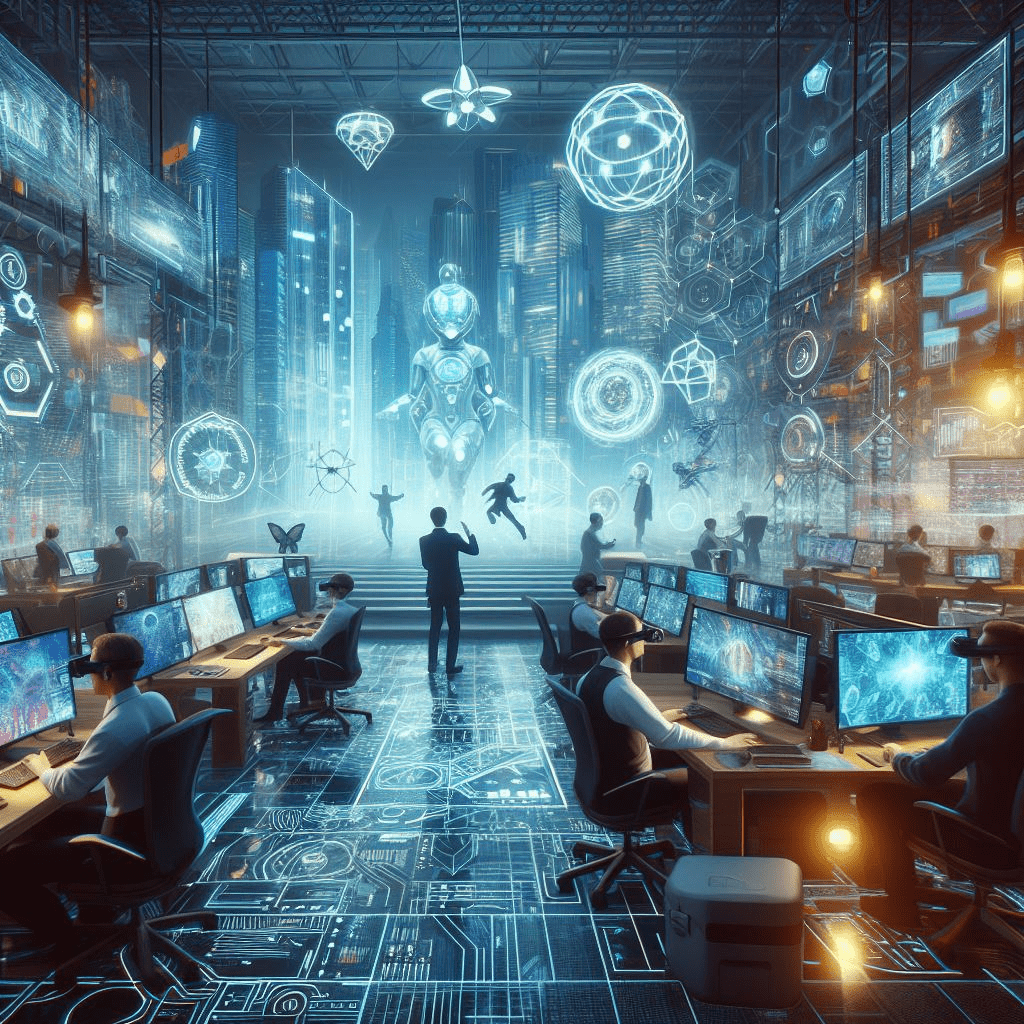
Publishing Your VR Game
Once your VR game is complete, you can publish it on various platforms to reach a wider audience. Package your game for distribution and follow the guidelines provided by VR platforms such as SteamVR, Oculus Store, or PlayStation Store. Upload your game build and promotional materials to the respective platform’s developer portal for review and distribution.
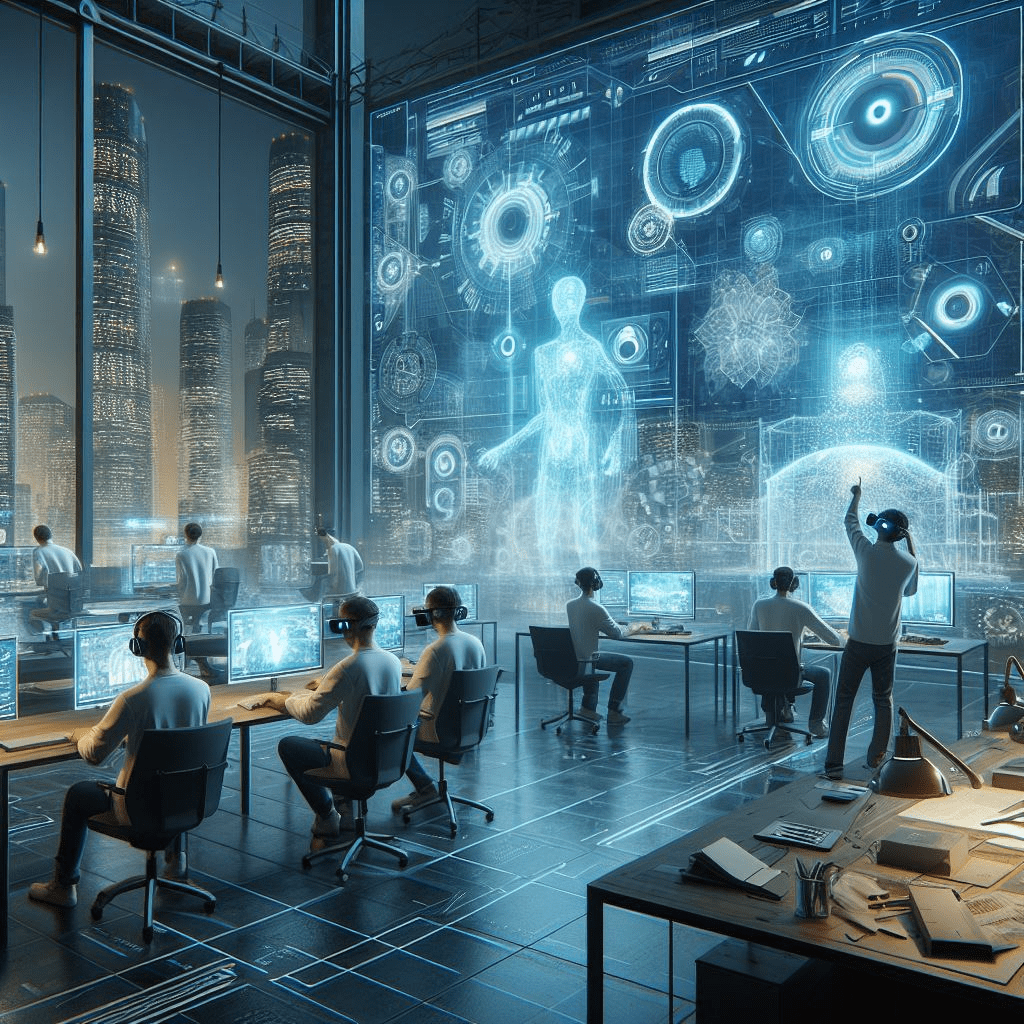
Promoting Your VR Game
Promoting your VR game is essential to attract players and generate interest in your creation. Utilize social media, online communities, and gaming forums to showcase gameplay footage, trailers, and behind-the-scenes content. Engage with your audience, gather feedback, and build anticipation leading up to the release of your VR game.
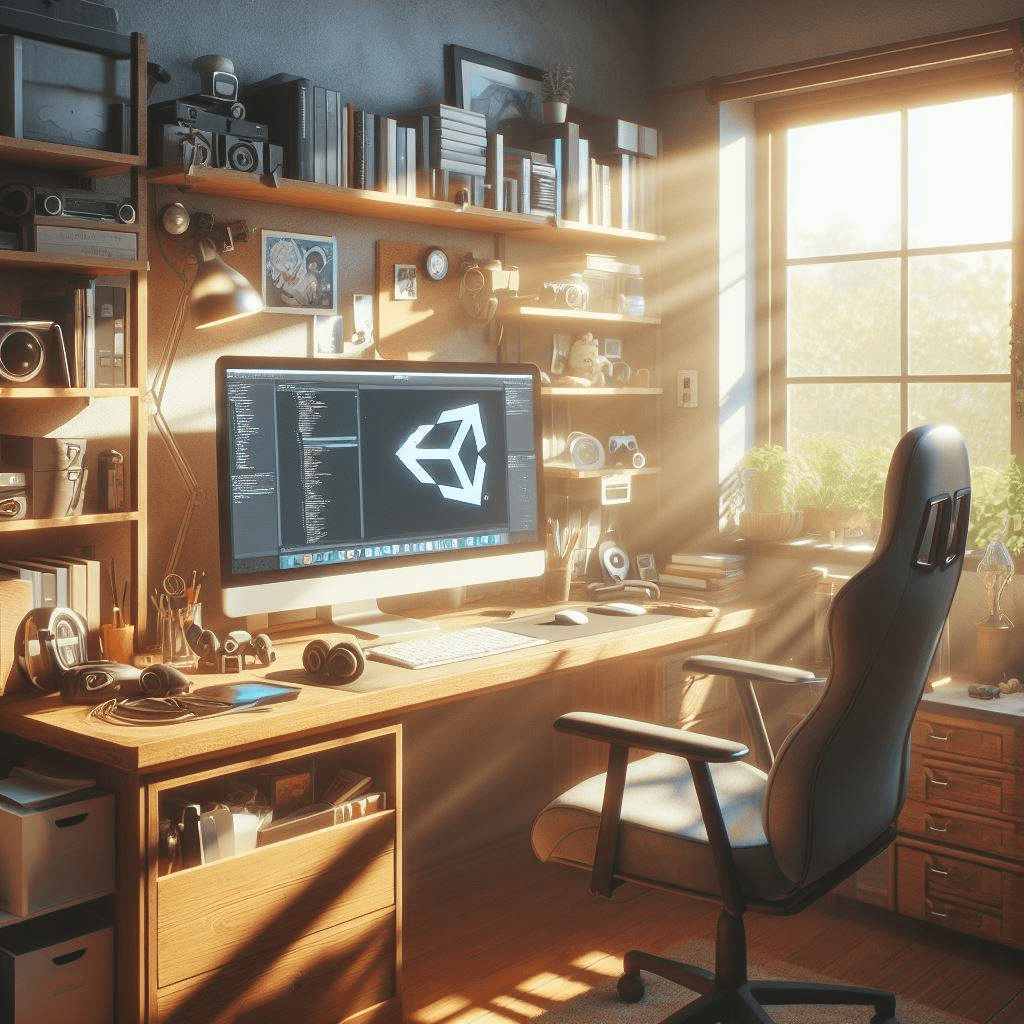
Future of VR Gaming
As VR technology continues to evolve, the future of VR gaming holds immense potential for innovation and creativity. Advancements in hardware, software, and immersive technologies will open up new possibilities for VR game developers. Stay informed about emerging trends and technologies to stay ahead of the curve in the dynamic world of VR gaming.
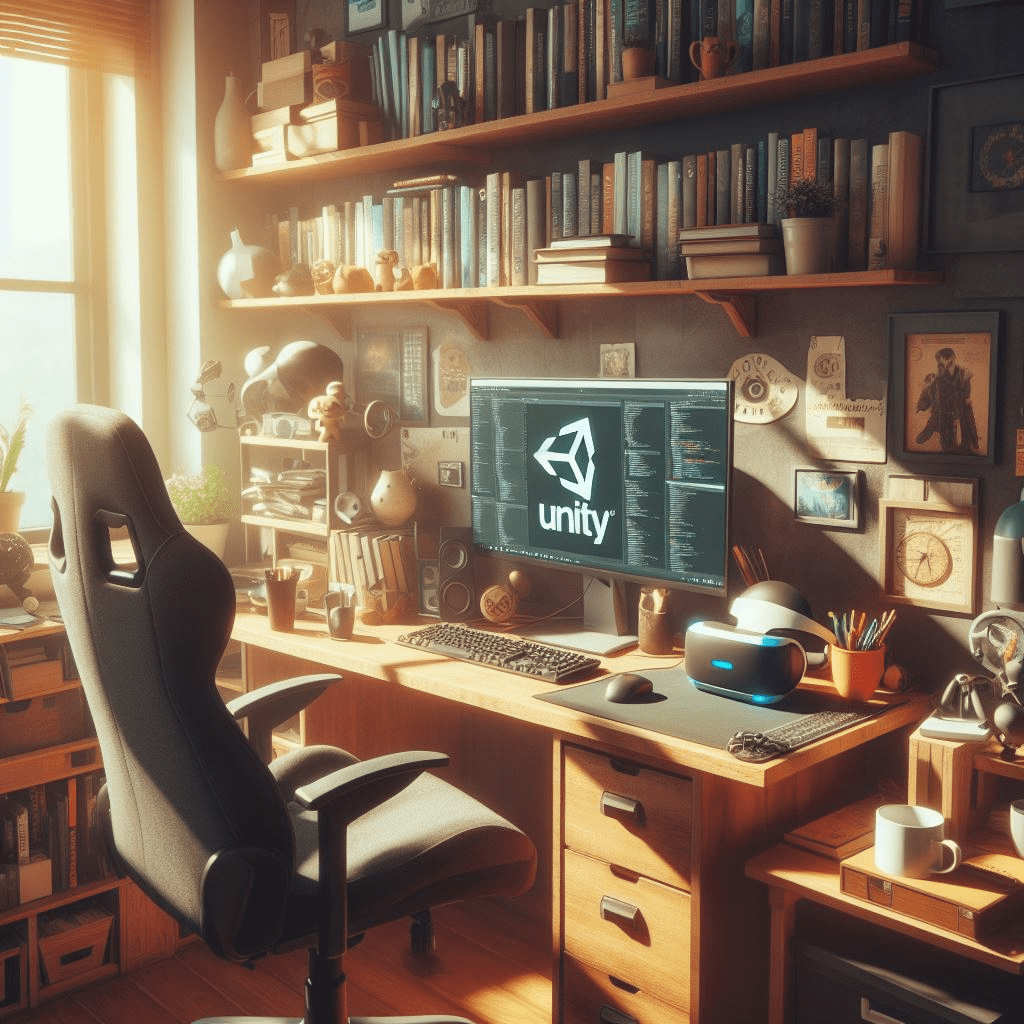
Conclusion
Creating a VR game in Unity is an exciting and rewarding journey that allows you to unleash your creativity and passion for gaming. By following the steps outlined in this article, you can bring your vision to life and deliver immersive experiences that captivate players in the virtual world. Embrace the challenges, learn from your mistakes, and embark on a thrilling adventure into the realm of VR game development.

FAQs
- What programming language is used for Unity? Unity primarily uses C# for scripting, making it accessible to developers with programming experience in C-family languages.
- Can I develop VR games without prior coding experience? While some coding knowledge is beneficial for VR game development in Unity, there are visual scripting tools and tutorials available for beginners to learn and create VR experiences without extensive coding experience.
- Is Unity free for commercial use? Unity offers a free version for personal and small-scale commercial projects, with additional features and support available through paid subscription plans.
- How long does it take to develop a VR game in Unity? The time required to develop a VR game in Unity varies depending on the complexity of the project, team size, and level of experience. Simple VR games can be developed in a matter of weeks, while more ambitious projects may take several months or longer.
- Are there any limitations to VR game development in Unity? While Unity provides powerful tools and resources for VR game development, there may be limitations in terms of performance optimization, hardware compatibility, and platform-specific requirements. It’s essential to stay updated on Unity’s latest features and best practices to overcome any potential challenges during development.