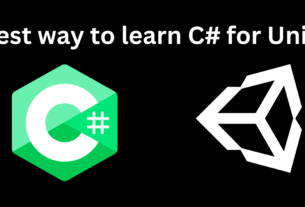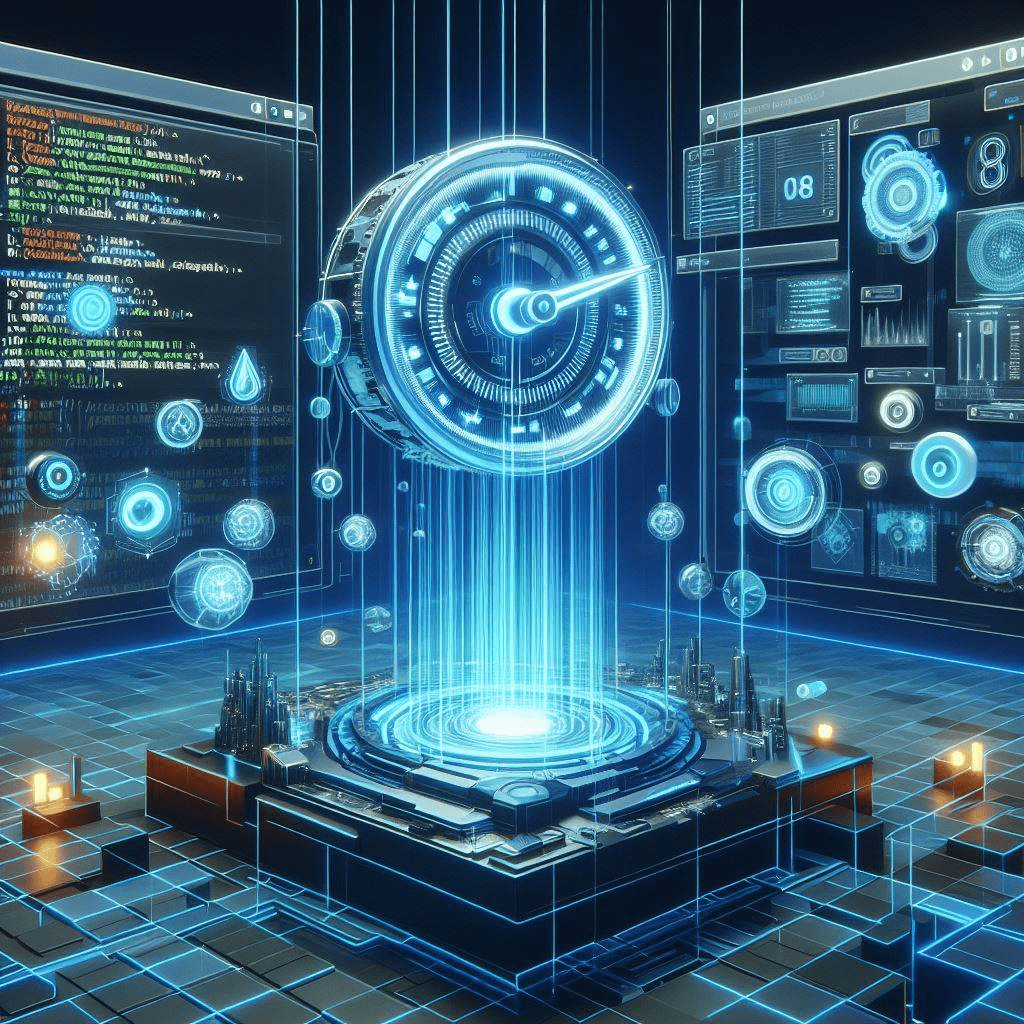
Introduction to Unity and the Need for Timers
Unity is a powerful game development platform used by developers worldwide to create stunning games across various platforms. In Unity, timers play a crucial role in game development, facilitating tasks such as countdowns, tracking player progress, and managing game events.
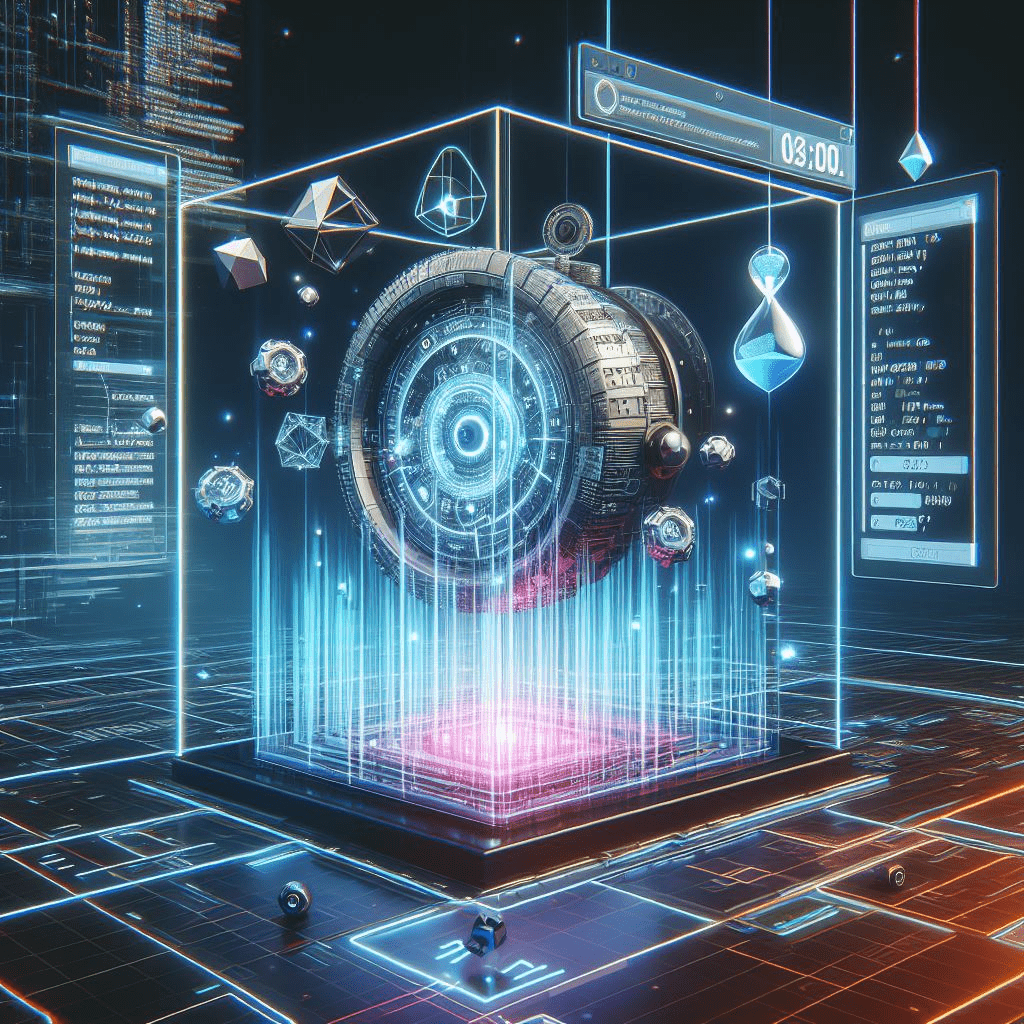
Understanding Timers in Unity
What are timers?
Timers in Unity are mechanisms used to track and manage time-based events within a game. They allow developers to execute specific actions after a predetermined duration, adding dynamic elements to gameplay.
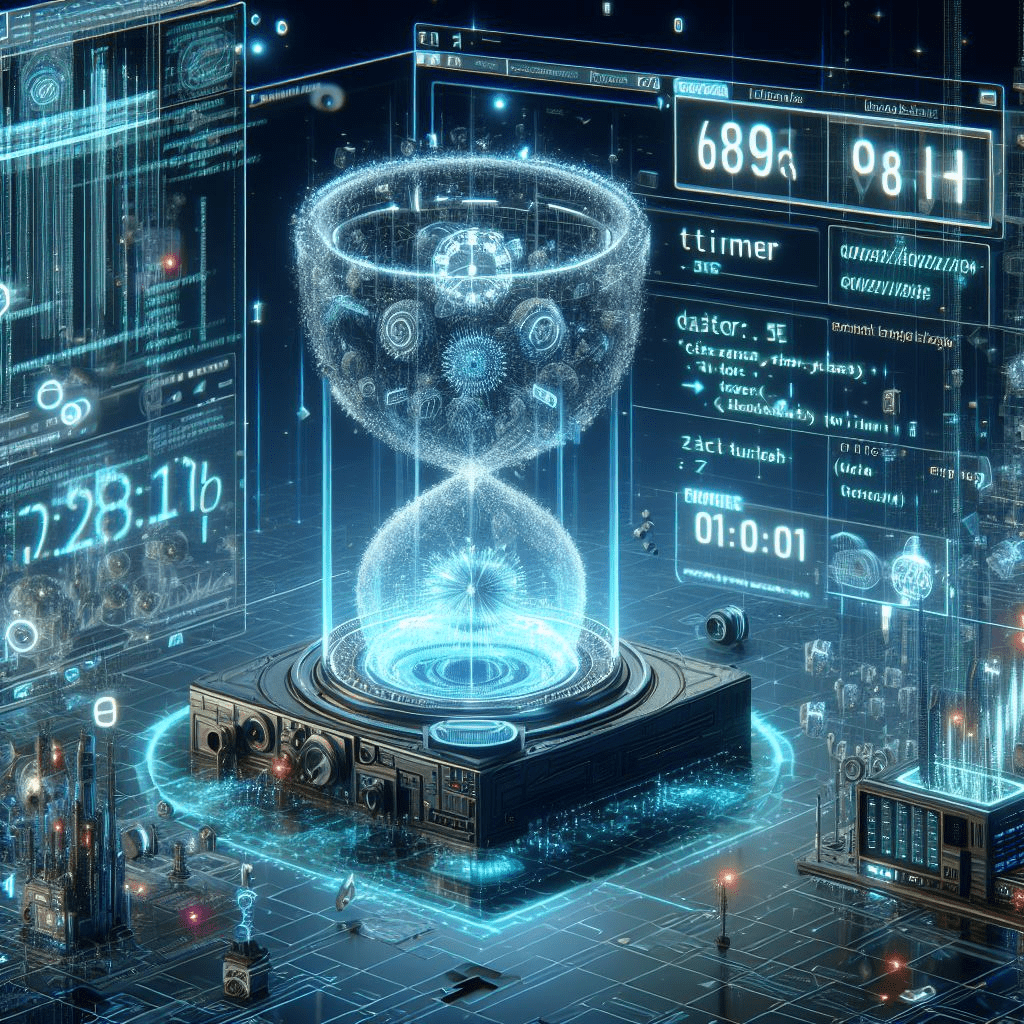
Why are timers important in game development?
Timers are essential for creating engaging gameplay experiences. They enable developers to introduce time-sensitive challenges, implement countdowns for game mechanics like power-ups or bonuses, and orchestrate complex sequences of events.
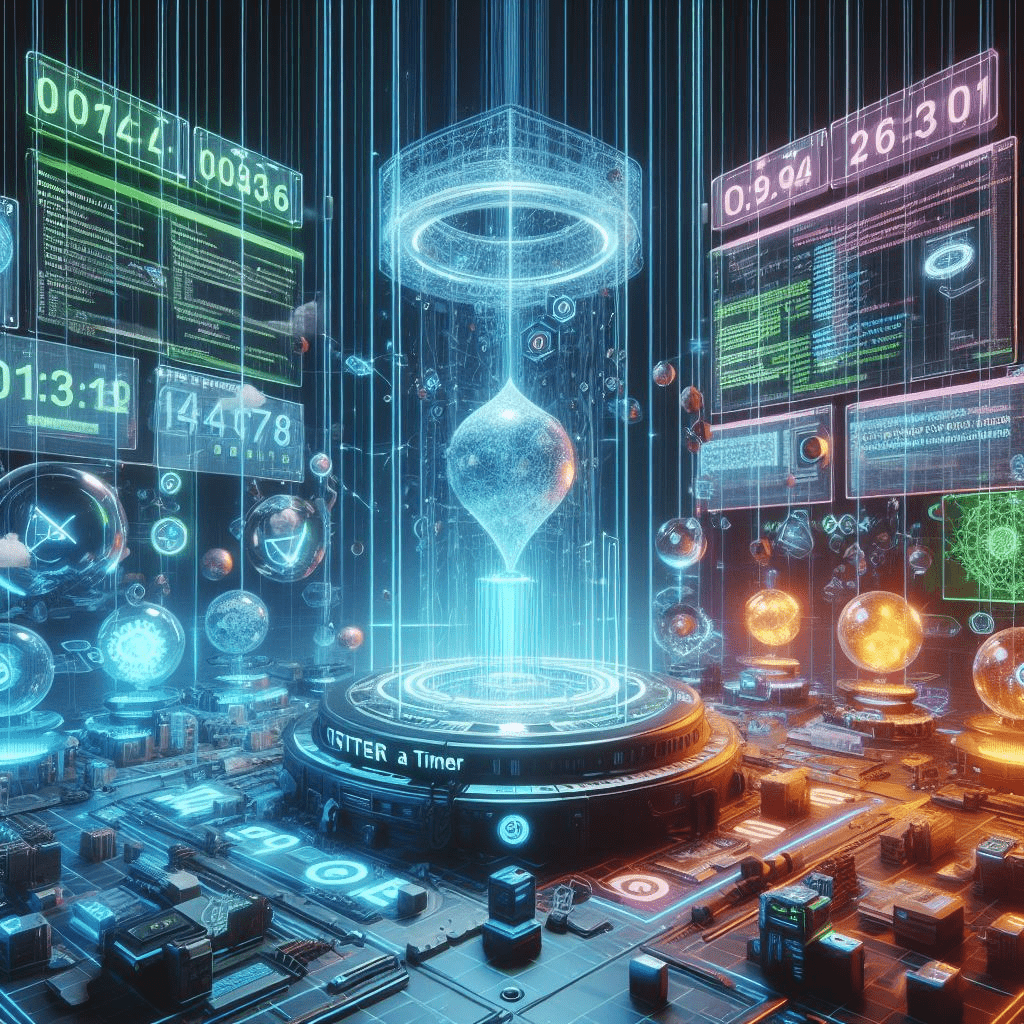
Basic Implementation of a Timer in Unity
Setting up a new Unity project
To create a timer in Unity, start by setting up a new Unity project or opening an existing one. Ensure that you have the latest version of Unity installed on your system.
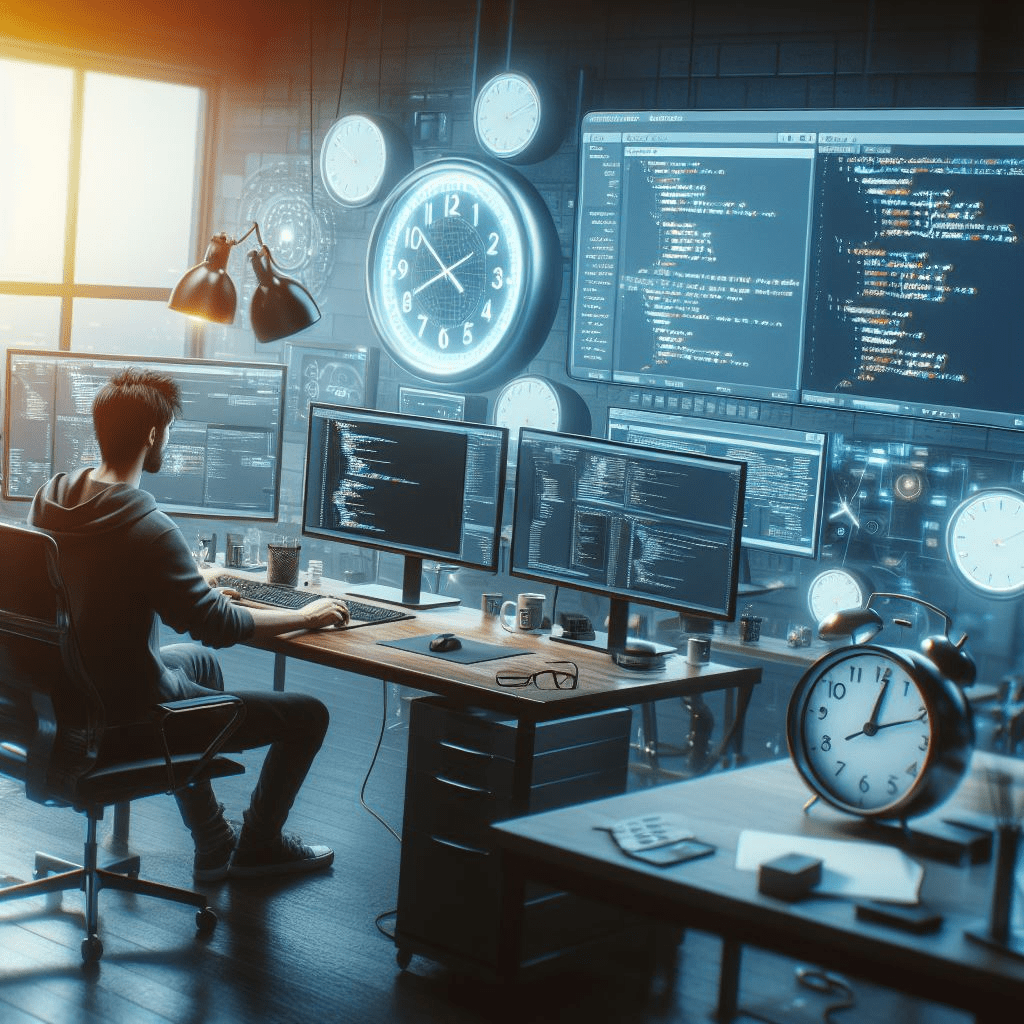
Creating a basic countdown timer
Begin by creating a new script in Unity and attaching it to a GameObject in your scene. Implement logic to decrement a timer variable over time using functions like Time.deltaTime. You can then trigger events based on the timer’s value reaching zero.
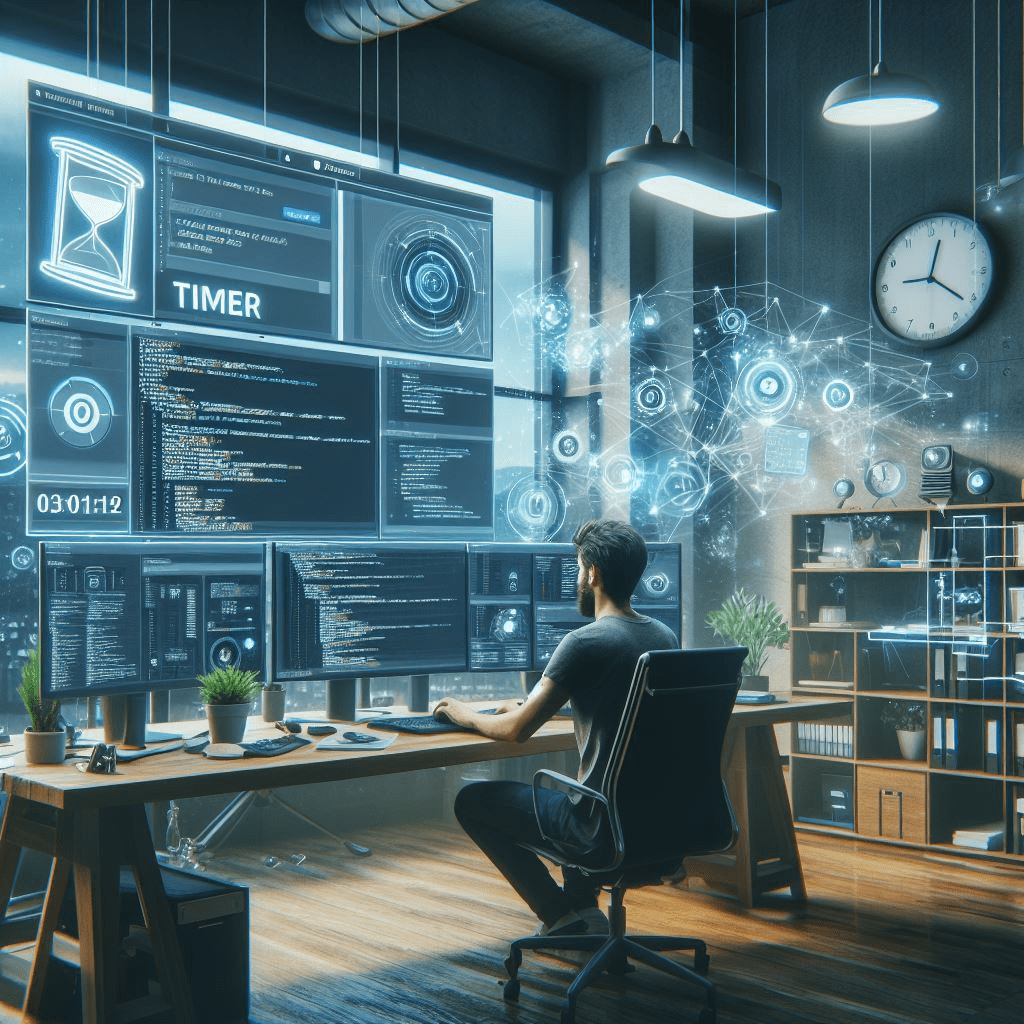
Advanced Timer Features in Unity
Pausing and resuming the timer
Enhance your timer implementation by adding functionality to pause and resume the timer as needed. This feature is useful for games that require temporary halts or interruptions without resetting the timer.
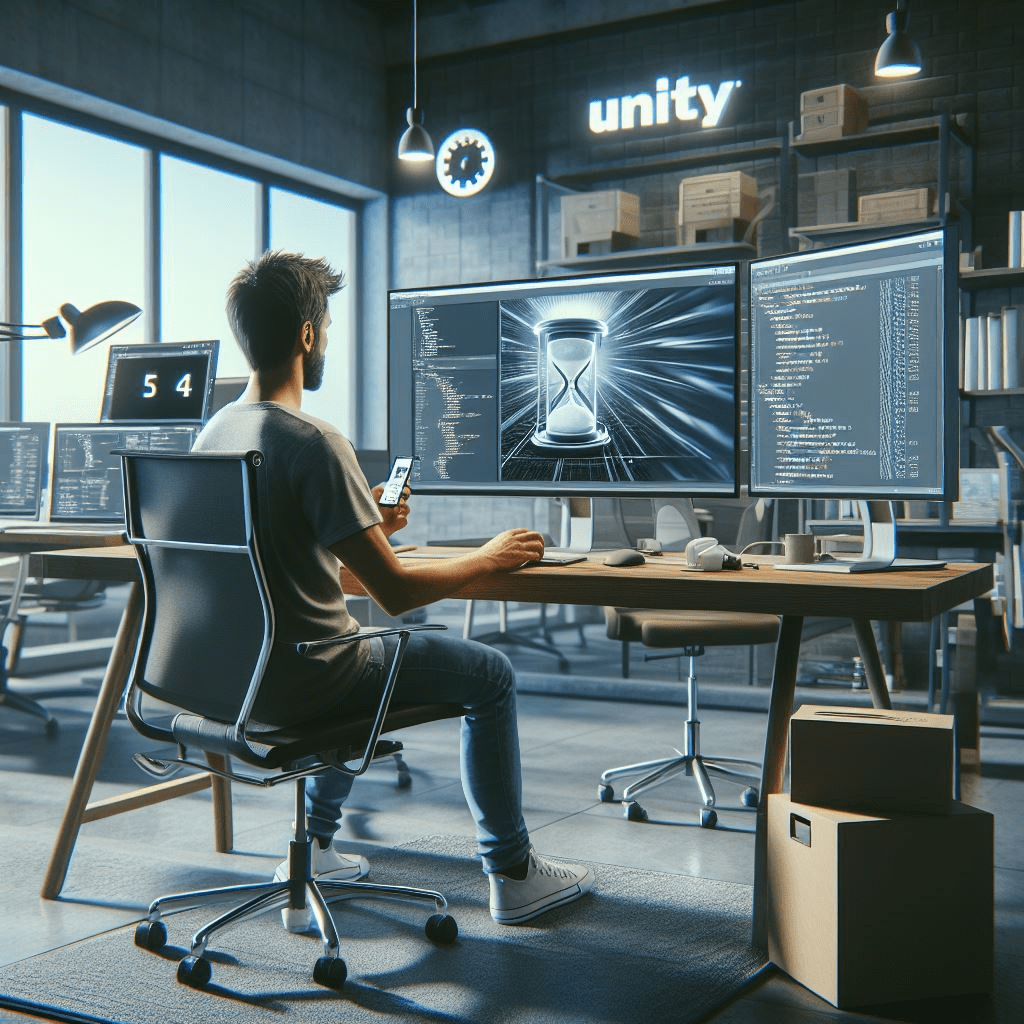
Adding visual elements to the timer
Improve the user experience by incorporating visual elements such as progress bars or animated countdown displays. Unity provides a variety of tools and libraries for creating visually appealing timers that enhance immersion.
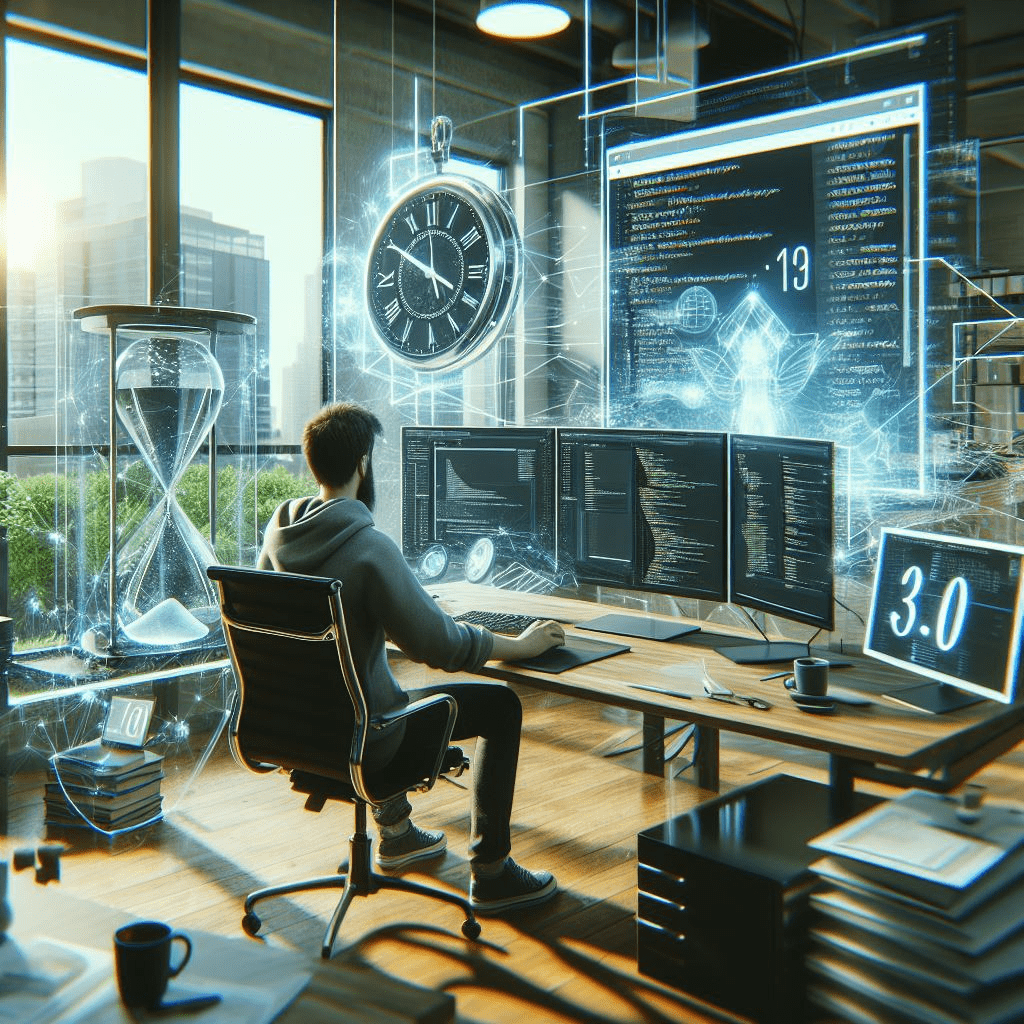
Optimizing Timer Performance in Unity
Best practices for efficient timer implementation
Optimize your timer code to ensure smooth performance and minimal overhead. Use techniques like object pooling, coroutine optimization, and delta time scaling to maximize efficiency.
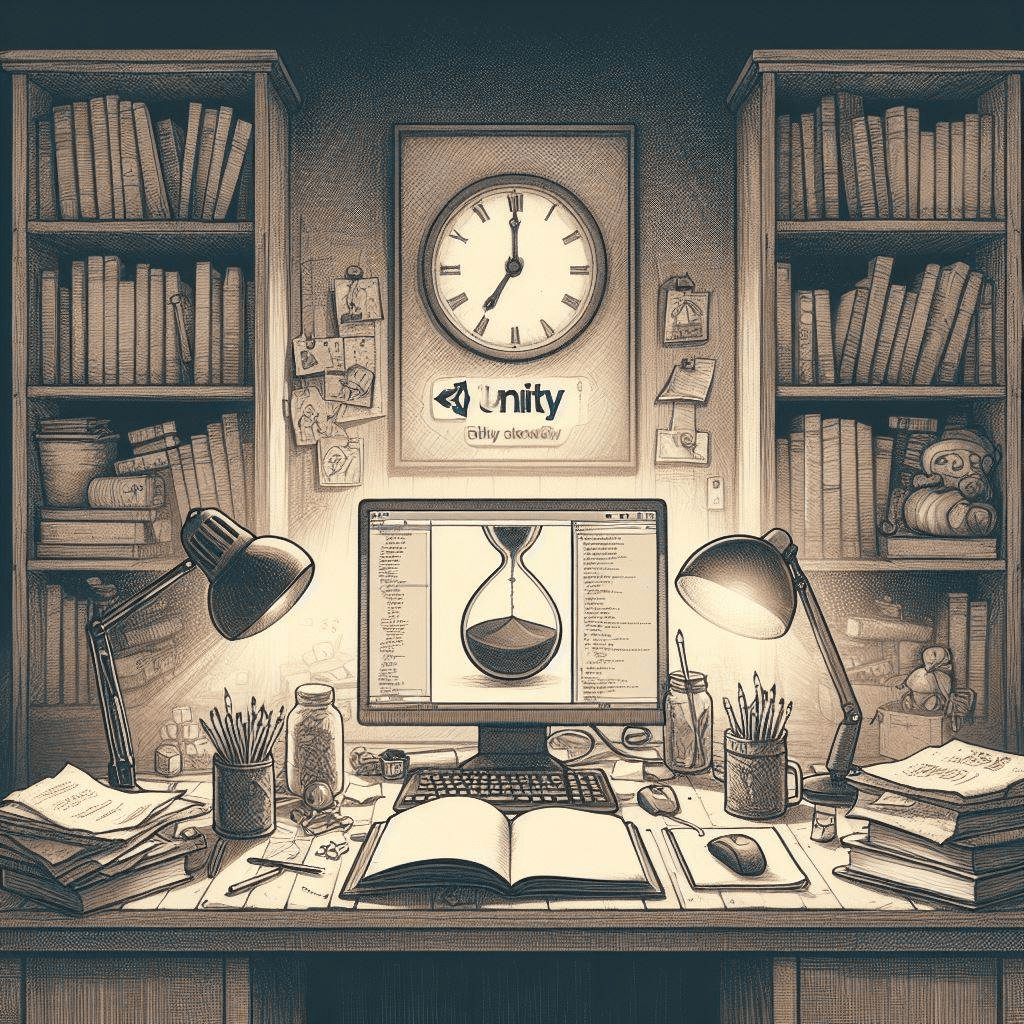
Avoiding common pitfalls
Be mindful of potential pitfalls such as timer inaccuracies due to frame rate variations or unintended timer drift. Test your timer implementation rigorously across different devices and scenarios to identify and address any issues.
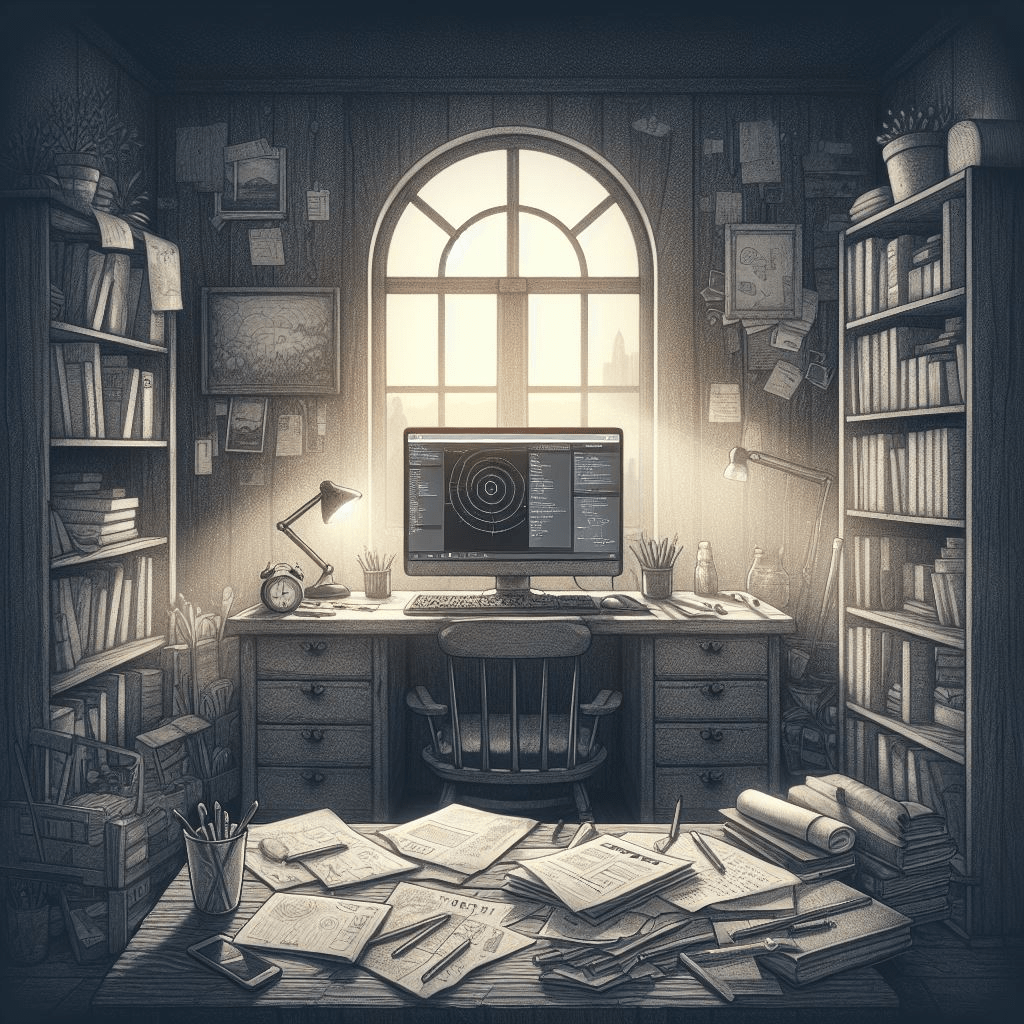
Conclusion
In conclusion, timers are indispensable tools for game developers working with Unity. By understanding the fundamentals of timers and implementing them effectively, developers can enhance the gameplay experience and create immersive worlds that captivate players.
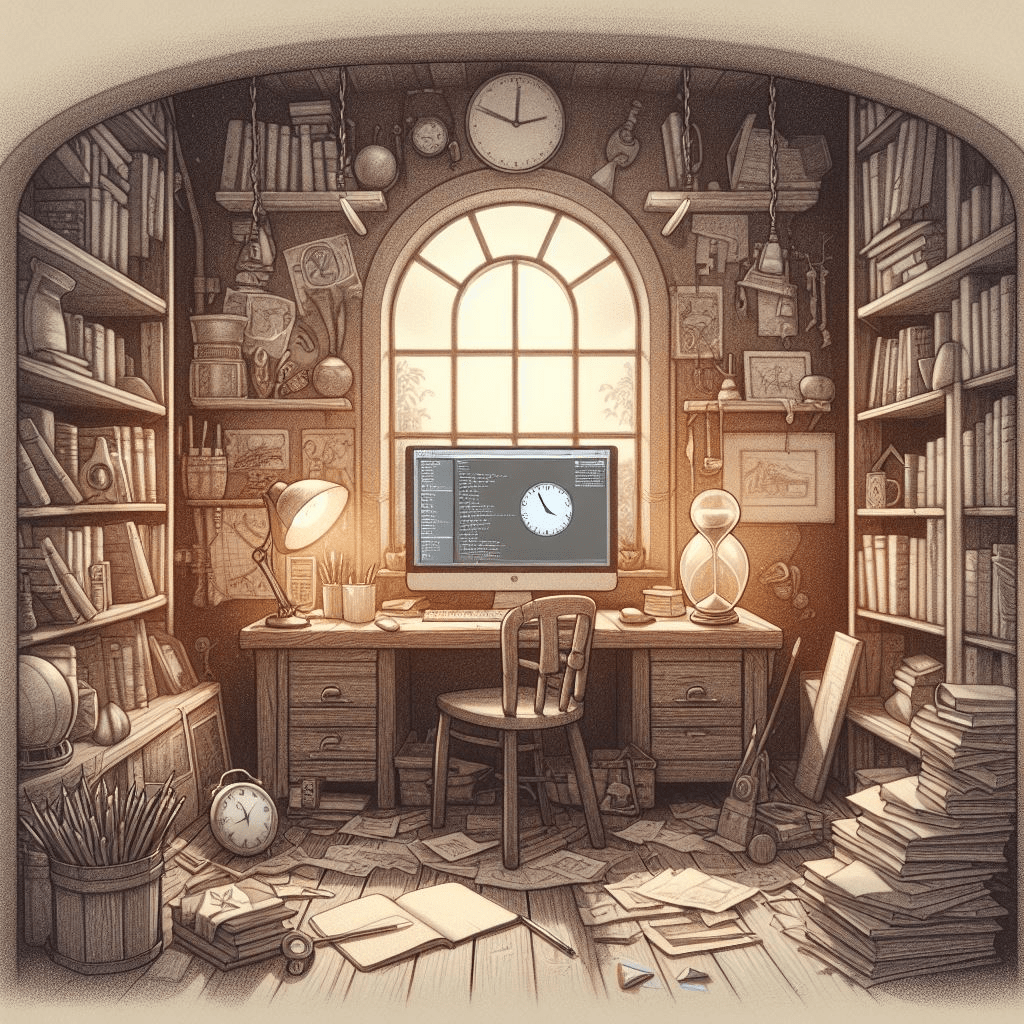
FAQs
1. Can I use multiple timers in the same Unity project?
Yes, Unity allows you to create and manage multiple timers simultaneously, enabling complex time-based interactions within your game.
2. How do I synchronize timers with other game events?
You can synchronize timers with other game events by using Unity’s event system or by implementing custom logic to trigger events based on timer completion.
3. Are there any third-party assets available for timer implementation in Unity?
Yes, several third-party assets and plugins are available on the Unity Asset Store, offering advanced timer functionality and visual customization options.
4. Can I use timers for non-game applications in Unity?
Certainly! Timers can be utilized in various Unity applications beyond games, such as simulations, training programs, and interactive experiences.
5. How can I extend timer functionality beyond basic countdowns?
You can extend timer functionality by incorporating features like looping timers, random interval timers, or dynamically adjusting timers based on gameplay conditions.