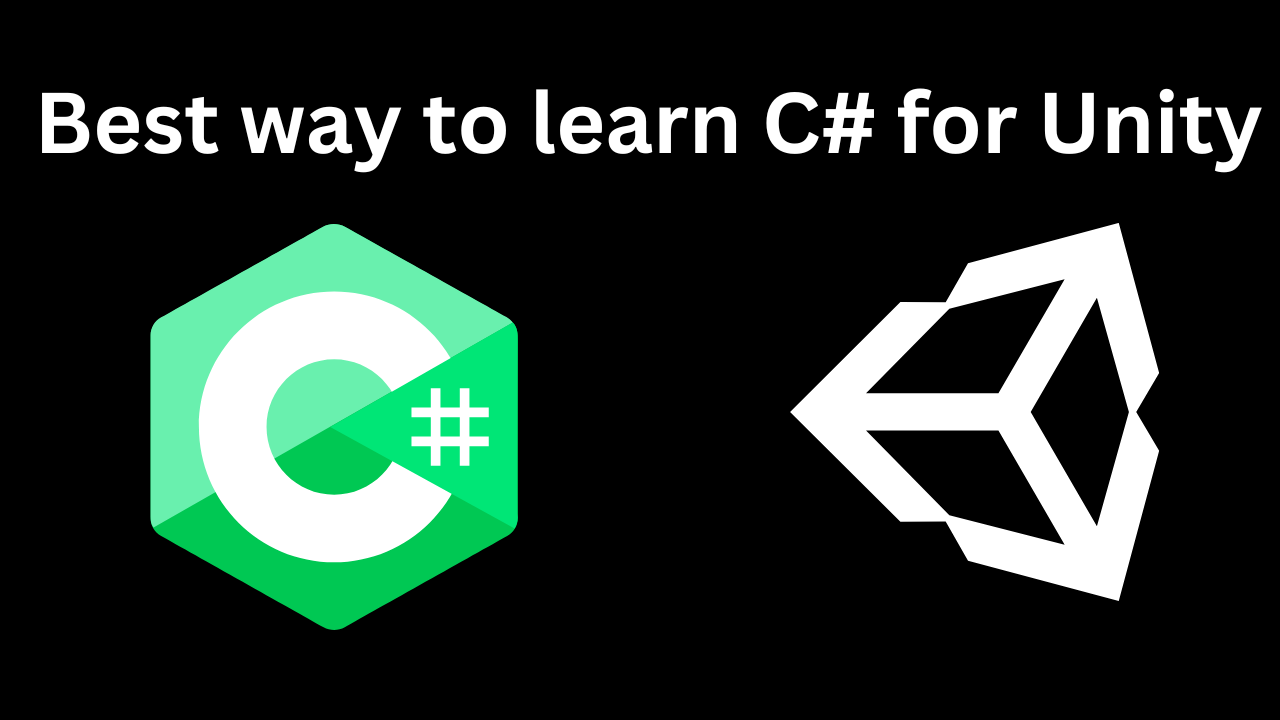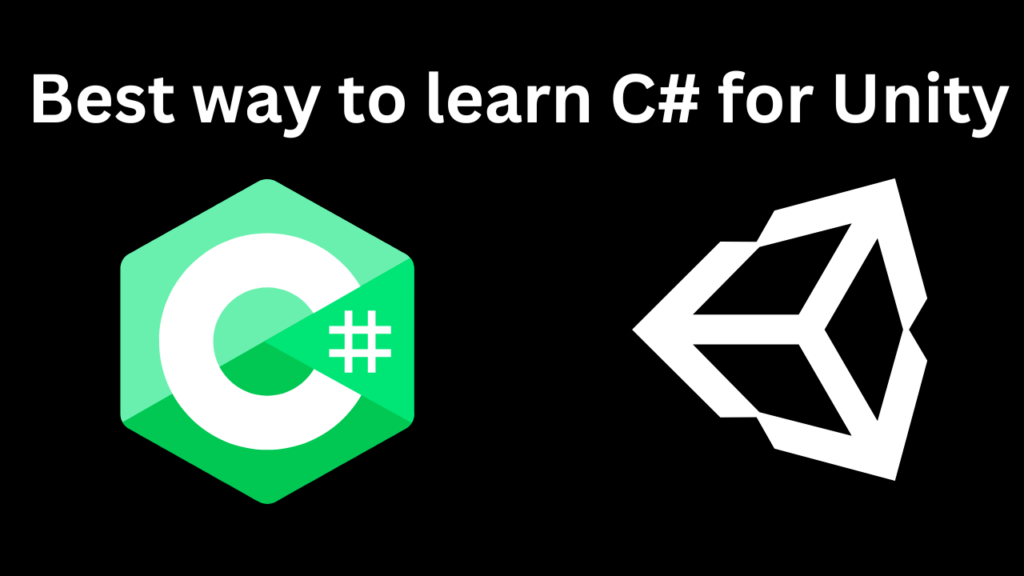
Best Way to Learn C# for Unity
Introduction
Unity is one of the most popular game development platforms, and mastering C# (C-Sharp) is essential for unlocking its full potential. Whether you are a beginner looking to create your first game or an experienced developer wanting to enhance your skills, understanding the best ways to learn C# for Unity is crucial. This comprehensive guide will walk you through everything you need to know to effectively learn and apply C# in Unity, from foundational concepts to advanced techniques.
Understanding Unity and C#
- What is Unity?
- Introduction to Unity as a game development platform
- Key features and capabilities
- Overview of Unity’s user interface
- What is C#?
- Introduction to the C# programming language
- Comparison with other programming languages
- Why C# is used in Unity
Getting Started with C# for Unity
- Setting Up Your Development Environment
- Installing Unity and Visual Studio
- Configuring your first project
- Understanding the Unity Editor
- Basic C# Concepts
- Variables and data types
- Control structures (if statements, loops)
- Functions and methods
Learning Resources
- Official Unity Documentation
- Navigating the Unity Manual and API documentation
- Using Unity Learn for tutorials and projects
- Online Courses and Tutorials
- Popular platforms (Coursera, Udemy, Pluralsight)
- Recommended courses for beginners and intermediates
- Books and eBooks
- Essential C# and Unity books
- Detailed reviews of top books for learning Unity and C#
- Community and Forums
- Joining Unity and C# communities
- Popular forums and discussion groups
- Networking with other developers
Practical Application
- Creating Your First Script
- Writing a simple C# script in Unity
- Attaching scripts to GameObjects
- Running and testing your script
- Understanding Unity’s Scripting API
- Overview of Unity’s Scripting API
- Commonly used classes and methods
- Accessing and manipulating GameObjects
- Debugging and Troubleshooting
- Common errors and how to fix them
- Using Unity’s debugging tools
- Best practices for troubleshooting scripts
Advanced C# Concepts for Unity
- Object-Oriented Programming (OOP)
- Principles of OOP (encapsulation, inheritance, polymorphism)
- Applying OOP in Unity
- Creating and using custom classes
- Data Structures and Algorithms
- Essential data structures (arrays, lists, dictionaries)
- Common algorithms and their applications
- Optimizing game performance with efficient algorithms
- Design Patterns
- Introduction to design patterns
- Common design patterns in game development
- Implementing design patterns in Unity
Special Topics in Unity C#
- Physics and Animation
- Using Unity’s physics engine
- Creating and controlling animations with C#
- Handling collisions and triggers
- UI Development
- Building user interfaces with Unity’s UI system
- Writing scripts to handle UI interactions
- Best practices for responsive UI design
- Networking and Multiplayer
- Basics of networking in Unity
- Creating multiplayer games with Unity’s networking tools
- Synchronizing game state across multiple clients
Real-World Applications
- Case Studies
- Analysis of successful games made with Unity and C#
- Key lessons learned from these case studies
- Expert Insights
- Interviews with experienced Unity developers
- Tips and advice for mastering C# in Unity
Conclusion
Mastering C# for Unity is a journey that involves understanding both the basics and advanced concepts of the language and the platform. By leveraging the right resources, practicing consistently, and learning from real-world applications, you can become proficient in developing games with Unity and C#. This guide has provided a roadmap for your learning journey, and the next step is to dive in and start coding.