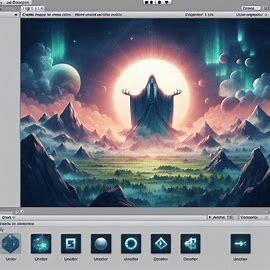Oculus Rift and Unity
Introduction
Virtual Reality (VR) has taken the tech world by storm, and at the forefront of this revolution are Oculus Rift and Unity. The Oculus Rift, a trailblazing VR headset, and Unity, a versatile game development platform, together create a powerhouse for immersive experiences. But what makes this duo so significant in today’s tech landscape? Let’s dive in and find out!
Understanding Oculus Rift
Evolution of Oculus Rift
The journey of Oculus Rift began with a Kickstarter campaign in 2012, led by Palmer Luckey. This campaign marked the start of a new era in VR, promising a level of immersion previously thought impossible. Since its initial release, the Oculus Rift has undergone several iterations, each improving upon its predecessor in terms of comfort, display quality, and overall user experience.
Key Features of Oculus Rift
The Oculus Rift boasts a range of features designed to enhance VR experiences:
- High-Resolution Displays: With a resolution of 2160 x 1200, it delivers crisp, clear visuals.
- Positional Tracking: Utilizes external sensors to track user movements with high precision.
- Integrated Audio: Provides spatial audio to enhance the sense of immersion.
- Ergonomic Design: Ensures comfort during extended use.
Hardware Specifications
To run the Oculus Rift, you need a powerful PC with specific hardware capabilities:
- Graphics Card: NVIDIA GTX 970 / AMD R9 290 equivalent or greater.
- CPU: Intel i5-4590 / AMD Ryzen 5 1500X or greater.
- RAM: 8GB+.
- Video Output: Compatible HDMI 1.3 video output.
- USB Ports: 3x USB 3.0 ports plus 1x USB 2.0 port.
Exploring Unity
What is Unity?
Unity is a game development engine renowned for its versatility and ease of use. Launched by Unity Technologies in 2005, it has since become a staple in the development community, not just for games, but also for simulations, animations, and VR applications.
Key Features of Unity
Unity stands out due to several key features:
- Cross-Platform Support: Develop once, deploy across multiple platforms.
- Robust Asset Store: Access a vast library of assets and tools.
- Intuitive Interface: User-friendly with a low learning curve.
- Powerful Scripting: Uses C# for scripting, offering flexibility and control.
Unity’s Role in VR Development
Unity’s comprehensive toolkit makes it an ideal choice for VR development. It supports various VR platforms, including Oculus Rift, providing developers with the tools needed to create immersive and interactive VR experiences.
Setting Up Oculus Rift

Unboxing and Initial Setup
Getting started with Oculus Rift is straightforward. The package includes the headset, sensors, controllers, and necessary cables. Begin by connecting the headset to your PC and positioning the sensors to cover your play area.
Installing Required Software
Next, download the Oculus app on your PC. This app will guide you through the setup process, including installing drivers and firmware updates necessary for the Rift to function correctly.
Configuring Sensors and Controllers
Proper sensor placement is crucial for accurate tracking. Ensure the sensors are positioned at an angle and height that covers your play area effectively. Pair the controllers with the headset, and you’re ready to dive into VR.
Setting Up Unity for VR Development
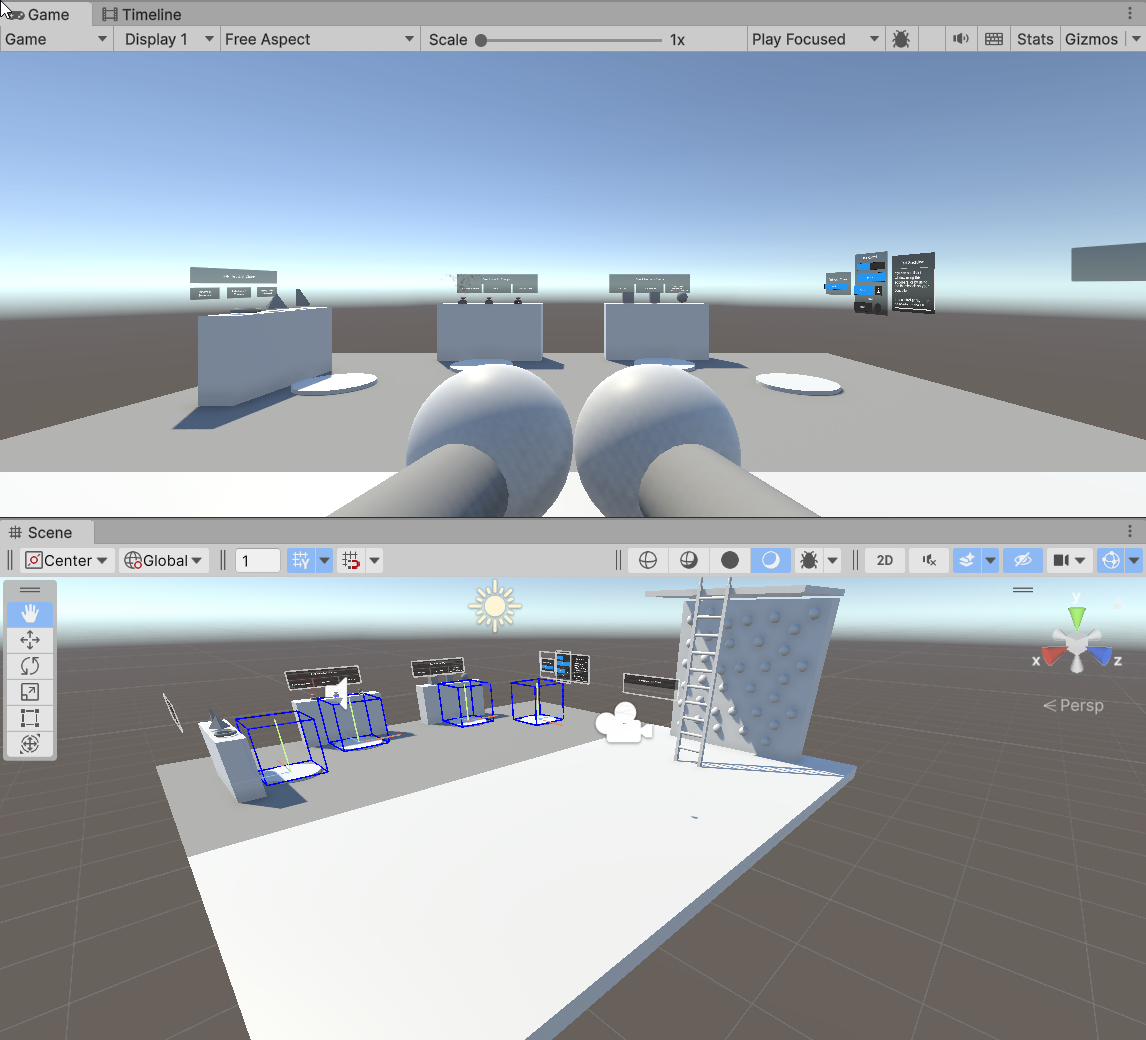
Downloading and Installing Unity
First, download and install Unity from the official website. Unity Hub is a handy tool that helps manage different versions of Unity and your projects.
Unity Hub and Creating a New Project
Open Unity Hub, create a new project, and select the appropriate template for VR. This setup ensures your project is optimized for VR development right from the start.
Importing Oculus Integration Package
To integrate Oculus Rift with Unity, import the Oculus Integration package available on the Unity Asset Store. This package includes all the necessary tools and prefabs to get started with Oculus Rift development.
Developing Your First VR Experience with Oculus Rift and Unity

Setting Up the Scene
Begin by setting up your scene in Unity. Add a VR camera rig to handle the user’s viewpoint and controllers for interaction.
Adding VR Controllers
Integrate the Oculus Touch controllers by adding the appropriate prefabs from the Oculus Integration package. These prefabs come pre-configured to handle basic interactions.
Basic Scripting for Interactions
Write simple scripts in C# to enable interactions within your VR environment. For instance, you can script the controllers to grab and manipulate objects within the scene.
Advanced VR Development with Oculus Rift and Unity
Optimizing Performance
Performance is critical in VR to prevent motion sickness. Optimize your project by reducing polygon counts, optimizing textures, and ensuring a consistent frame rate.
Enhancing User Experience
Create an engaging user experience by incorporating detailed environments, realistic physics, and responsive interactions. Test your application thoroughly to ensure it feels natural and intuitive.
Integrating Audio and Visual Effects
Audio plays a significant role in VR. Use spatial audio to create a more immersive experience. Additionally, incorporate visual effects like particle systems and dynamic lighting to enhance realism.
Applications of Oculus Rift and Unity
Gaming
Gaming is the most popular application of VR. Titles like “Beat Saber” and “Half-Life: Alyx” demonstrate the potential of VR to deliver unique and engaging gameplay experiences.
Education and Training
VR is revolutionizing education and training by providing interactive and immersive environments for learning. Applications range from virtual classrooms to realistic simulations for medical training.
Healthcare
In healthcare, VR is used for pain management, therapy, and rehabilitation. It offers patients a way to engage in therapy in a controlled, virtual environment.
Real Estate and Architecture
VR allows architects and real estate professionals to create virtual tours of buildings and properties, giving clients a way to experience spaces before they are built.
Challenges in VR Development
Technical Hurdles
Developing for VR presents unique technical challenges, including maintaining high performance and ensuring compatibility with various hardware setups.
User Comfort and Safety
User comfort is paramount in VR. Developers must consider factors like motion sickness and eye strain when designing VR experiences.
Market Penetration Issues
Despite its potential, VR faces challenges in market penetration due to the high cost of hardware and the need for powerful PCs to run VR applications effectively.
Innovations in VR Technology
Recent Hardware Advancements
Recent advancements in VR hardware include higher resolution displays, improved tracking systems, and more ergonomic designs, all of which enhance the user experience.
Software Improvements
On the software side, tools and platforms continue to evolve, offering more robust and user-friendly options for developers. Unity’s constant updates and improvements play a significant role here.
Future Trends in VR
The future of VR is bright, with potential advancements in fields like haptics, eye-tracking, and wireless technology promising even more immersive experiences.
Comparative Analysis
Oculus Rift vs. Other VR Headsets
When compared to other VR headsets like HTC Vive and PlayStation VR, Oculus Rift holds its own with a strong balance of performance, comfort, and content availability.
Unity vs. Other Game Engines
Unity competes with engines like Unreal Engine and CryEngine. While Unity is praised for its ease of use and versatility, Unreal is known for high-fidelity graphics, making the choice dependent on specific project needs.
User Guides and Tutorials
Creating Immersive Environments
Learn to create immersive environments by focusing on detailed textures, realistic lighting, and interactive elements. Utilize Unity’s asset store for resources and tools.
Advanced Interaction Techniques
Advanced interaction techniques involve scripting more complex interactions, such as multi-user VR experiences and integrating external devices for enhanced control.
Best Practices for VR Development
Designing for User Comfort
Prioritize user comfort by minimizing motion sickness through smooth, consistent frame rates, and designing intuitive interactions.
Ensuring High Performance
Optimize your VR applications for high performance by managing resources effectively and testing extensively across different hardware setups.
Keeping Up with VR Trends
Stay updated with the latest VR trends by following industry news, participating in VR communities, and continuously learning new techniques and tools.
Expert Insights on VR Development
Quotes from Industry Leaders
“Innovation in VR is about creating experiences that were previously impossible,” says Palmer Luckey, founder of Oculus.
Insights from Experienced Developers
Experienced developers emphasize the importance of user feedback in refining VR experiences and ensuring they are engaging and comfortable.
Conclusion
Recap of Key Points
The combination of Oculus Rift and Unity offers a robust platform for developing immersive VR applications. From gaming to education, the possibilities are vast and ever-expanding.
Future of VR with Oculus Rift and Unity
As VR technology continues to advance, we can expect even more innovative applications and a broader adoption across various industries. The synergy between Oculus Rift and Unity will undoubtedly play a pivotal role in this future.
FAQs
What is the Oculus Rift?
The Oculus Rift is a pioneering VR headset that provides an immersive virtual reality experience through high-resolution displays and precise tracking systems.
How do I get started with Unity for VR?
To get started with Unity for VR, download and install Unity, create a new project, and import the Oculus Integration package. Follow tutorials to set up your scene and start developing VR experiences.
What are the key benefits of using Unity for VR development?
Unity offers cross-platform support, a robust asset store, an intuitive interface, and powerful scripting capabilities, making it an ideal choice for VR development.
What challenges might I face in VR development?
Challenges in VR development include technical hurdles like performance optimization, ensuring user comfort, and overcoming market penetration barriers due to hardware costs.
How is the VR industry expected to grow in the future?
The VR industry is expected to grow significantly, with advancements in hardware and software, broader applications in various fields, and increasing adoption as technology becomes more accessible.