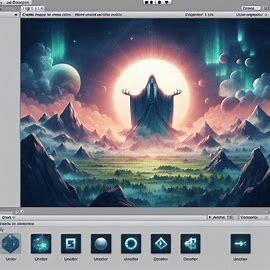Introduction
So, you’ve heard about Unity and you’re curious about how it works? Great! Unity is a powerhouse in the world of game development, known for its versatility and ease of use. Whether you’re a seasoned developer or a newbie, Unity offers a robust platform to bring your game ideas to life. But how exactly does it do that? Let’s dive in and explore the ins and outs of the Unity game engine.
Overview of Unity’s Interface
Unity’s interface might seem a bit overwhelming at first, but once you get the hang of it, you’ll appreciate its intuitive design.
Unity Editor
The Unity Editor is the main workspace where you’ll spend most of your time. It’s divided into several sections, each with a specific function.

Scene View
This is where you build your game world. It’s a 3D space where you place and manipulate objects.
Game View
The Game View lets you see your game from the player’s perspective. It’s like hitting the “Play” button and experiencing your game in real-time.

Hierarchy Window
Here, you’ll find a list of all the objects in your current scene. It’s like a directory that helps you keep track of everything.
Inspector Window
The Inspector Window shows the properties of the selected object. This is where you tweak settings and customize your game objects.
Project Window
The Project Window is your library. It contains all the assets like textures, scripts, and audio files used in your game.
Console Window
The Console Window displays error messages, warnings, and other information. It’s essential for debugging.
Key Features of Unity
Unity stands out for a number of reasons, making it a preferred choice for developers worldwide.
Cross-Platform Development
One of Unity’s biggest strengths is its ability to deploy games across multiple platforms, including PC, consoles, mobile devices, and even VR headsets.
Real-Time Rendering
Unity provides real-time rendering, which means you can see changes as you make them. This feature is crucial for rapid development and testing.
Asset Store
The Unity Asset Store is a treasure trove of ready-made assets like models, scripts, and textures that you can use to speed up your development process.
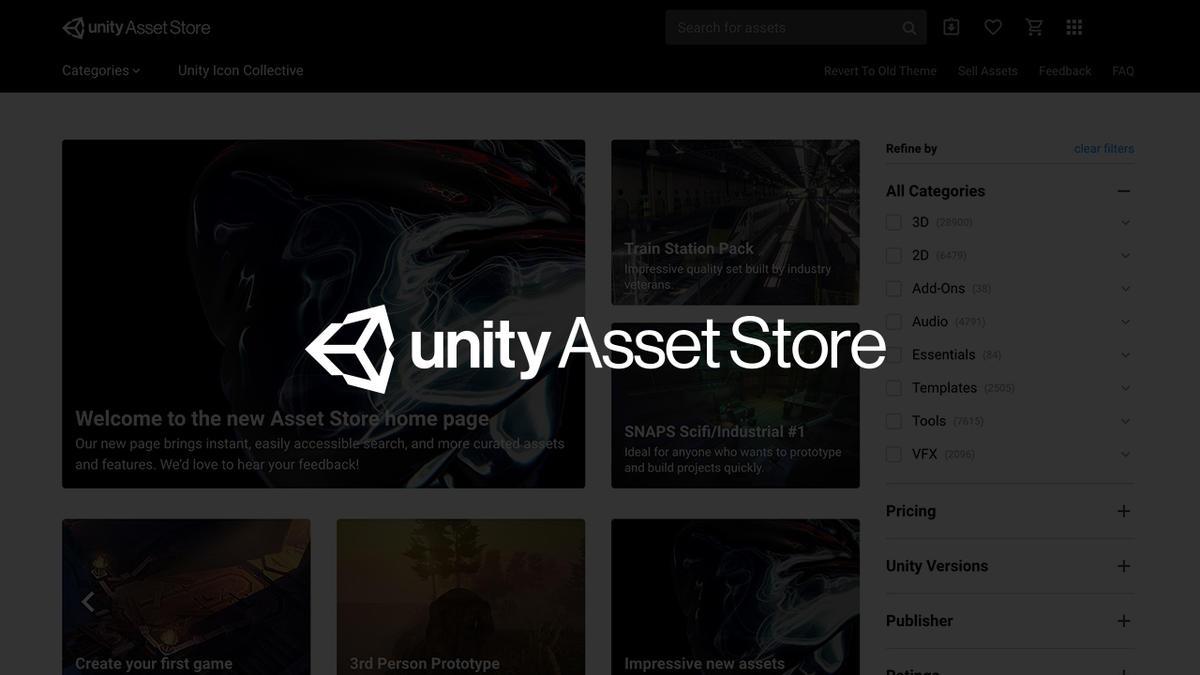
Scripting with C#
Unity uses C# for scripting, a powerful and widely-used programming language that offers great flexibility and performance.
Creating a New Project in Unity
Starting a new project in Unity is a straightforward process, but there are a few steps you need to follow.

Initial Setup
First, download and install the Unity Hub, which helps you manage different versions of Unity and your projects.
Choosing Templates
When creating a new project, you’ll choose from several templates, such as 2D, 3D, or VR. These templates set up the initial environment for you.
Configuring Project Settings
Before you start, you’ll need to configure some project settings like resolution, quality, and platform-specific options.
Understanding Game Objects and Components
At the heart of Unity’s architecture are Game Objects and Components.
What are Game Objects?
Game Objects are the fundamental building blocks of your game. Anything you see in your game is a Game Object.
Components and Their Roles
Components define the behavior and appearance of Game Objects. For example, a Transform component determines an object’s position, rotation, and scale.
Common Components
- Transform: Handles the position, rotation, and scale.
- Mesh: Gives the object its shape.
- Collider: Defines the object’s physical boundaries.
The Role of Scenes in Unity
Scenes in Unity are like levels or stages in your game.
Definition and Purpose
Each scene is a separate environment that can contain its own set of Game Objects and components.
Scene Management
You can load, unload, and switch between scenes to create a seamless gameplay experience.
Unity’s Scripting System
Scripts in Unity are where the magic happens, bringing your game to life with interactivity.

Introduction to C#
Unity uses C#, a versatile language that’s relatively easy to learn but powerful enough for complex tasks.
Writing and Attaching Scripts
Scripts are written in C# and then attached to Game Objects to control their behavior.
Script Execution Order
Understanding the order in which scripts execute is crucial for managing interactions and dependencies.
Physics and Collisions in Unity
Unity’s physics engine is what makes objects move realistically and interact with each other.
Physics Engine Overview
Unity uses a built-in physics engine to handle dynamics and collisions.
Rigidbodies and Colliders
- Rigidbody: Enables physics-based movement.
- Collider: Defines the shape for collision detection.
Handling Collisions and Triggers
Collisions occur when two objects with colliders come into contact. Triggers are a type of collider that doesn’t cause a physical response but can be used to detect interactions.
Animation System in Unity
Animating characters and objects can bring your game world to life.

Animator Component
The Animator component manages animations and transitions between them.
Creating and Managing Animations
You can create animations using Unity’s animation tools and manage them through the Animator.
Using Animation Controllers
Animation Controllers allow you to define how and when animations transition from one to another.
Audio Management in Unity
Sound is a crucial part of any game, adding depth and immersion.
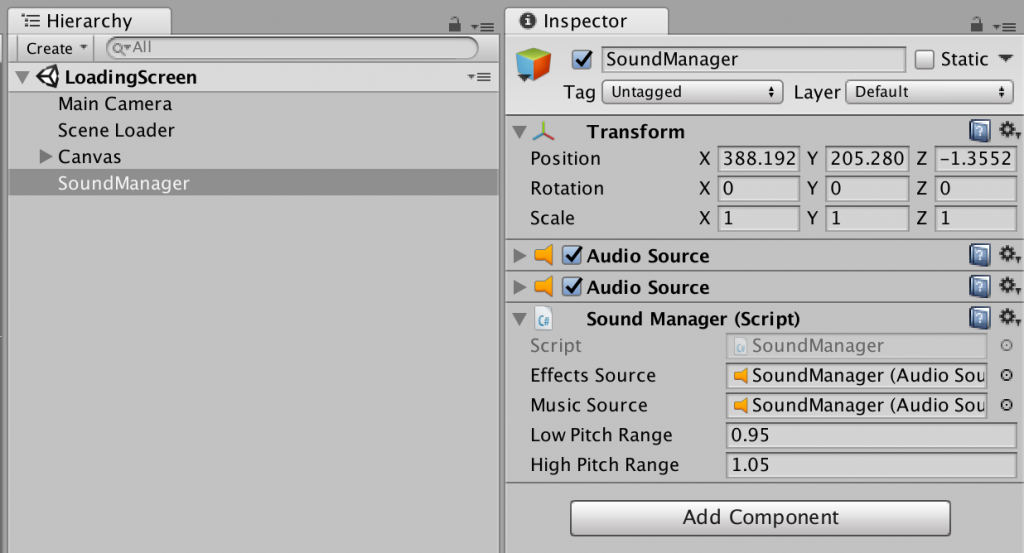
Adding Audio Sources
Audio Sources are components that play sounds in your game.
Audio Listeners
The Audio Listener is usually attached to the main camera and picks up sounds from Audio Sources.
Managing Sound Effects and Music
Unity provides tools to control volume, pitch, and other audio properties.
Lighting and Shading in Unity
Lighting can dramatically affect the look and feel of your game.
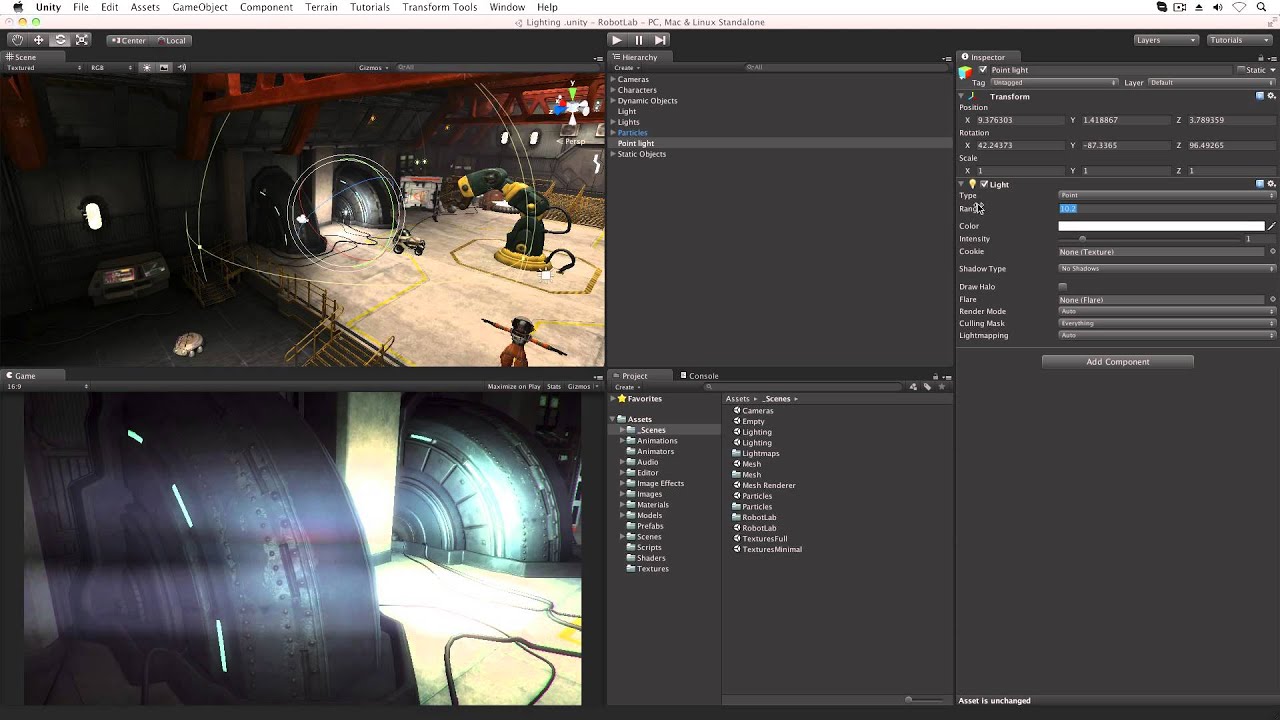
Types of Lights
Unity supports several types of lights, including point, directional, and spotlights.
Baking Lighting
Baked lighting pre-calculates light interactions to improve performance.
Shader Graph
The Shader Graph tool allows you to create custom shaders without writing code.
User Interface (UI) in Unity
A well-designed UI can enhance the player’s experience.
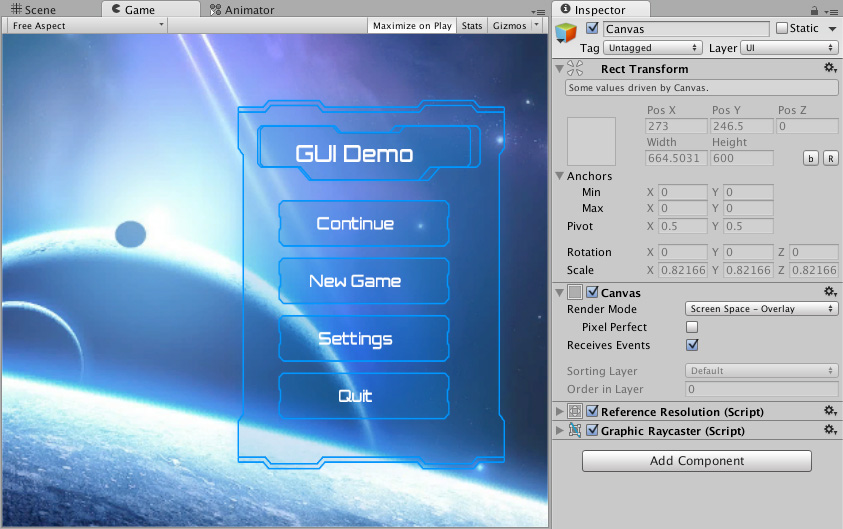
Canvas and UI Elements
The Canvas is the area where all UI elements are placed. Elements include buttons, text, images, and more.
Creating Menus and HUDs
Menus and HUDs (Heads-Up Displays) provide players with information and navigation options.
Handling User Input
Unity offers various ways to handle user input, such as touch, keyboard, and mouse events.
Performance Optimization in Unity
Optimizing your game ensures it runs smoothly on all target platforms.
Profiling Tools
Unity’s profiling tools help you identify performance bottlenecks.
Reducing Draw Calls
Minimizing the number of draw calls can significantly boost performance.
Managing Assets
Efficient asset management is crucial for reducing load times and memory usage.
Publishing Your Game
Once your game is ready, it’s time to share it with the world.
Building for Different Platforms
Unity allows you to build and export your game for various platforms.
Exporting and Distribution
After building, you need to distribute your game through platforms like Steam, Google Play, or the App Store.
Post-Launch Updates
Post-launch support includes fixing bugs, adding new features, and responding to player feedback.
Conclusion
Unity is a powerful and versatile game engine that makes game development accessible and efficient. Whether you’re making a simple 2D platformer or a complex 3D RPG, Unity has the tools and features to bring your vision to life. So, what are you waiting for? Dive in and start creating your masterpiece!
FAQs
What programming languages does Unity support?
Unity primarily supports C#, but you can also use JavaScript (though it’s deprecated) and Boo (also deprecated).
Is Unity good for beginners?
Yes, Unity is beginner-friendly with a wealth of tutorials, a supportive community, and a user-friendly interface.
Can Unity be used for 2D games?
Absolutely! Unity has robust tools for both 2D and 3D game development.
How much does Unity cost?
Unity offers a free version for personal use and paid subscriptions for more advanced features and support.
What are the alternatives to Unity?
Some popular alternatives include Unreal Engine, Godot, and CryEngine.