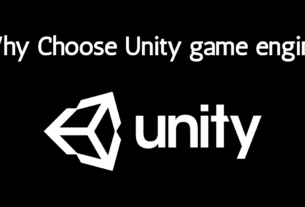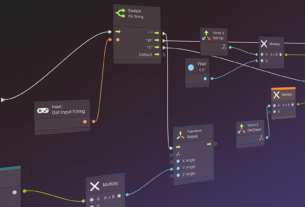How to create health bar in Unity
Mastering the Art of Displaying Health: A Guide to Creating Health Bars in Unity
A health bar is a vital element in any game that involves combat or survival. It provides players with crucial information about their character’s well-being, adding a layer of strategy and tension to gameplay. In Unity, creating a health bar is a relatively straightforward process that can be customized to fit the aesthetic and functionality of your game.
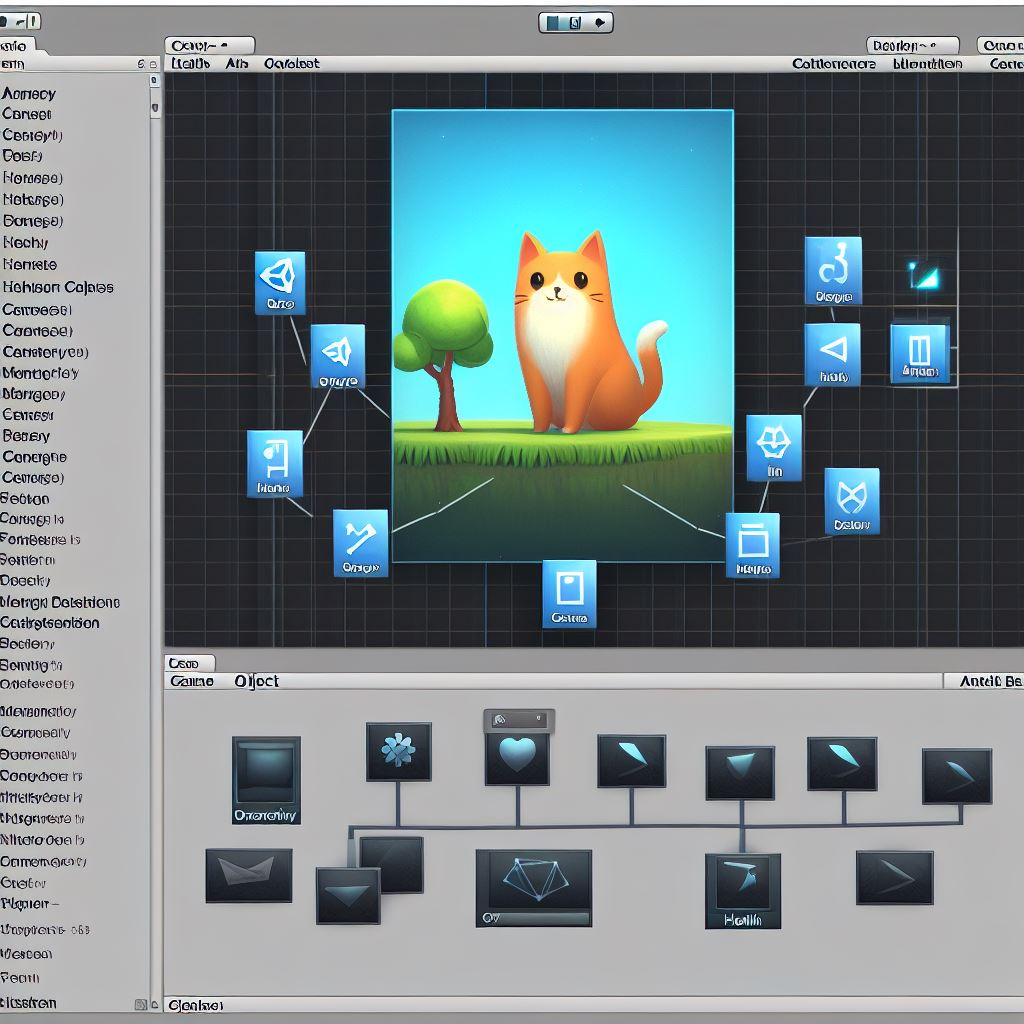
Creating a Health Bar in Unity
Here’s a breakdown of the steps involved in creating a health bar in Unity:
- UI Setup:
- Create a Canvas: This element forms the foundation for all UI elements in your scene.
- Add an Image: This object will represent the visual representation of your health bar.
- Consider using multiple Images: One for the background and another for the health fill to create a layered effect.
- Script Creation:
- Attach a C# script to your health bar game object.
- Define variables for the player’s maximum health, current health, and references to the UI elements.
- Implement functions to update the health bar’s fill amount based on changes in the player’s health.
- Script Functionality:
- In the script, use the
Image.fillAmountproperty to control the portion of the health bar that is filled. - Update the
fillAmountvalue based on the ratio of current health to maximum health. - Consider adding animations or sound effects to visually represent health changes.
- In the script, use the
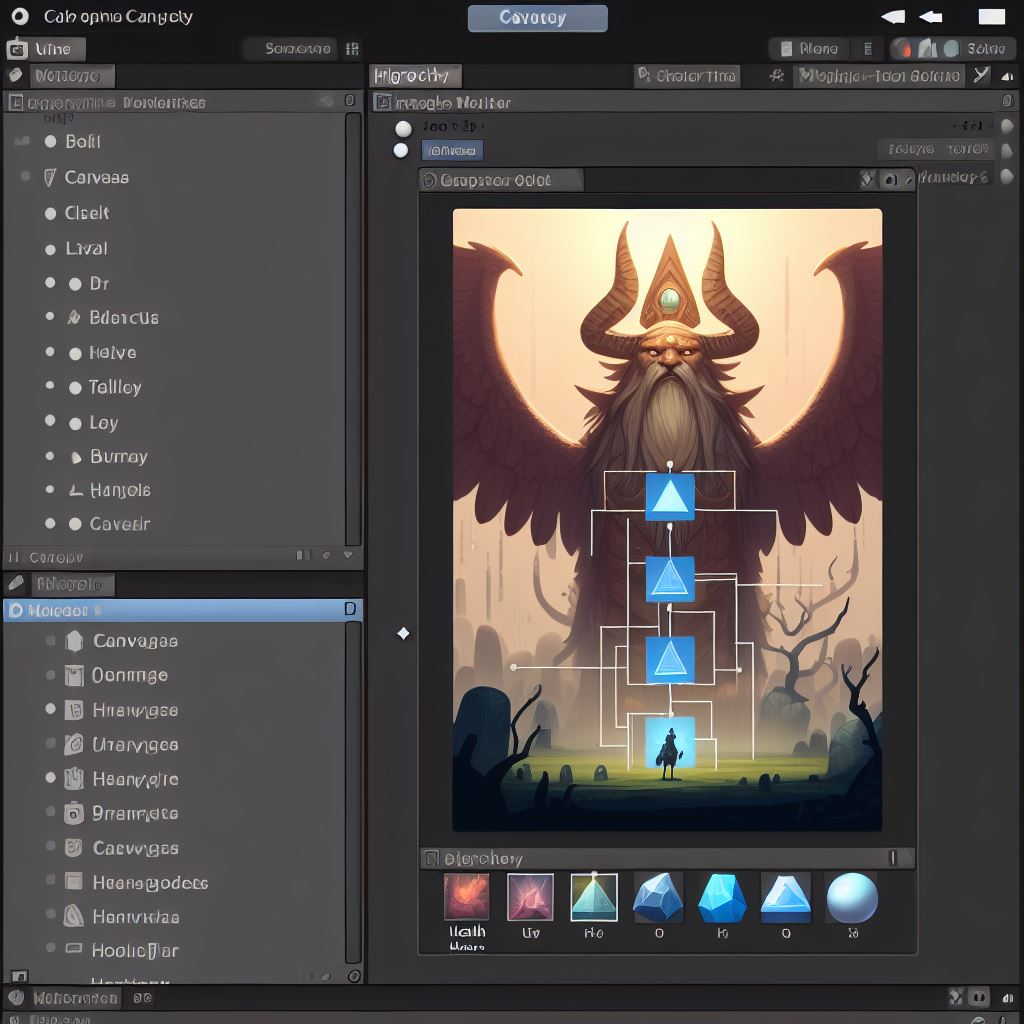
Customization and Additional Considerations
- Positioning and Anchoring: Utilize Unity’s anchoring system to ensure your health bar stays glued to the desired location on the screen.
- Visual Design: Experiment with colors, gradients, and textures to create a health bar that complements your game’s art style.
- Text Display: Integrate a text element to display the player’s numerical health value alongside the visual bar.
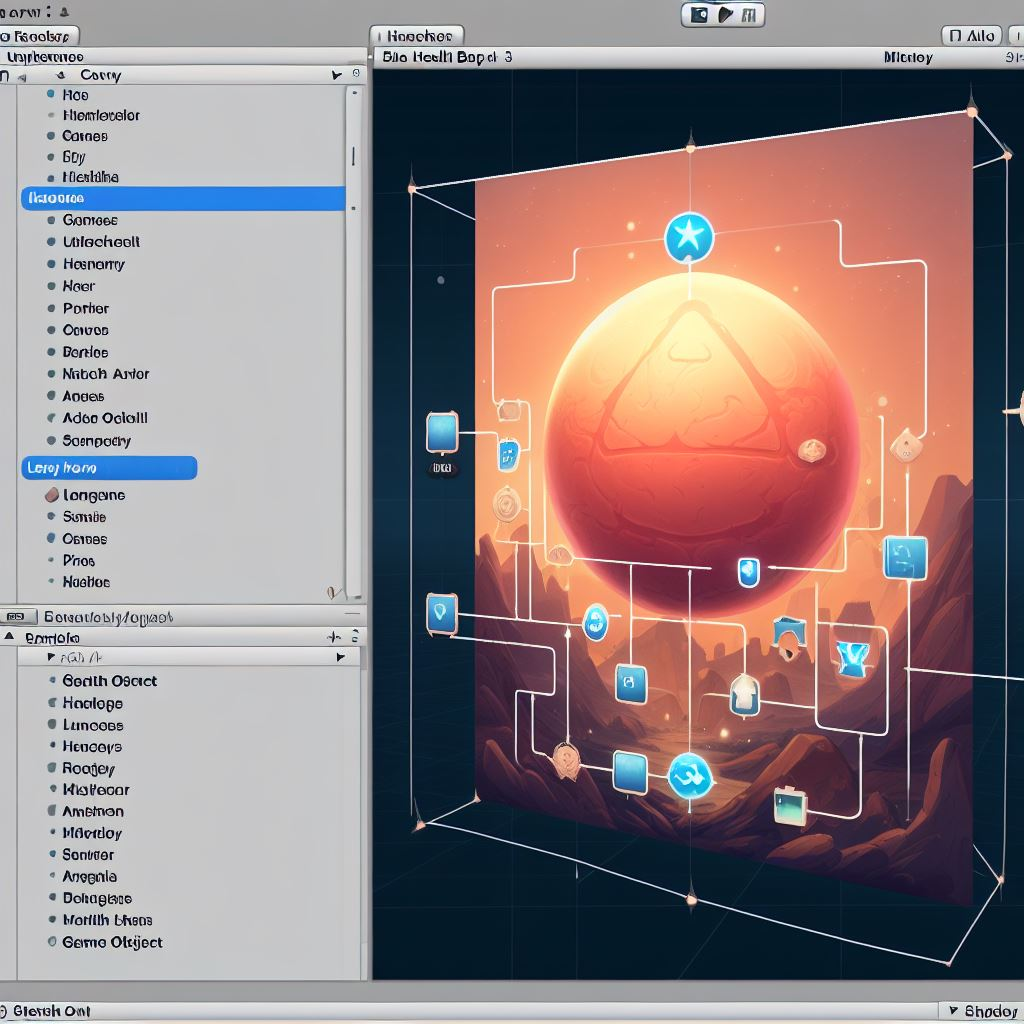
Conclusion
By following these steps and exploring customization options, you can create a health bar that effectively communicates player health information and enhances the overall gameplay experience in your Unity project. Remember, a well-designed health bar can add a significant layer of polish to your game!