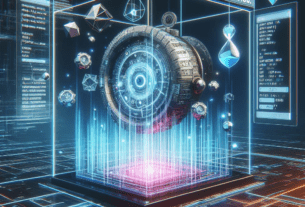How to Make a Game in Unity Without Coding
If you have ever dreamed of creating your own video game but thought it was beyond your reach because you lack coding skills, think again! With Unity, one of the most popular game development platforms, you can bring your game ideas to life without writing a single line of code. In this article, we will explore how you can make a game in Unity without coding and fulfill your game development aspirations.

1. Introduction to Unity and Game Development
Unity is a powerful and versatile game development engine that allows developers to create stunning games for various platforms, including PC, consoles, mobile devices, and even virtual reality. It provides a wide range of tools and features that streamline the game development process, making it accessible to both experienced developers and newcomers alike.

2. Importance of Making Games Without Coding
Making games without coding opens up game development to a much wider audience. It allows artists, designers, and creative individuals who may not have programming skills to express their ideas and create interactive experiences. Moreover, it can significantly reduce development time and costs, making it an attractive option for indie developers and small studios.

3. Understanding Unity Interface and Tools
Before diving into game development, it’s essential to familiarize yourself with Unity’s interface and built-in tools. The Unity interface consists of various panels, such as the Scene view, Game view, and Inspector, which allow you to interact with your game objects and assets seamlessly.

4. Choosing the Right Assets for Your Game
Unity Asset Store offers a vast collection of ready-made assets, including 3D models, textures, animations, and sound effects, that you can use in your game projects. By choosing the right assets, you can save time and effort while maintaining the quality of your game.

5. Setting Up Your Game Environment
Once you have your assets ready, it’s time to set up your game environment. In Unity, you can create and customize scenes by adding and arranging objects, setting up lighting and camera effects, and defining the physics properties of your game world.
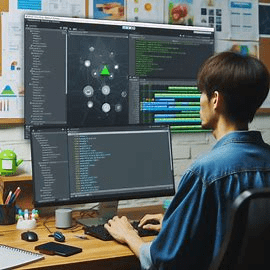
6. Creating Game Mechanics Using Unity’s Visual Scripting Tool
Unity’s Visual Scripting tool, such as Bolt or Playmaker, allows you to create game mechanics and logic visually, without writing code. You can use visual nodes and connections to define interactions between game objects, trigger events, and implement game rules effortlessly.

7. Designing Levels and Scenes
Designing compelling levels and scenes is crucial for engaging gameplay experiences. With Unity’s intuitive level design tools, you can create immersive environments, set up obstacles and challenges, and design memorable gameplay moments that keep players hooked.

8. Integrating Graphics and Audio
Graphics and audio play a vital role in enhancing the immersion and atmosphere of your game. Unity provides robust tools for importing and integrating graphics assets, as well as creating and managing audio effects and music tracks to elevate the overall gaming experience.

9. Testing and Debugging Your Game
Testing and debugging are essential steps in the game development process to ensure that your game runs smoothly and is free of bugs and glitches. Unity offers built-in testing tools and debugging features that allow you to identify and fix issues quickly, ensuring a polished final product.

10. Publishing Your Game
Once your game is complete and thoroughly tested, it’s time to share it with the world. Unity provides various publishing options, allowing you to deploy your game to multiple platforms, including desktop, mobile, and web, and reach a broad audience of players worldwide.

11. Tips for Successful Game Development Without Coding
- Start small and focus on creating a prototype of your game idea before expanding it further.
- Take advantage of tutorials, online resources, and community forums to learn new techniques and troubleshoot issues.
- Don’t be afraid to experiment and iterate on your game design until you achieve the desired results.
- Collaborate with others, such as artists, musicians, and fellow developers, to enhance the quality and creativity of your game.

12. Common Mistakes to Avoid
- Overcomplicating your game design and mechanics, leading to confusion and frustration for players.
- Neglecting the importance of user feedback and playtesting, which can result in overlooked bugs and gameplay flaws.
- Ignoring performance optimization, resulting in sluggish performance and poor user experience on lower-end devices.
- Underestimating the time and effort required for game development, leading to missed deadlines and project delays.
13. Conclusion
In conclusion, making a game in Unity without coding is not only possible but also an exciting and rewarding endeavor. By leveraging Unity’s powerful tools and resources, even non-programmers can create impressive games and unleash their creativity onto the gaming world. So, why wait? Start your game development journey today and bring your game ideas to life!
FAQs
- Can I really make a game without knowing how to code?
- Yes, with Unity’s visual scripting tools, you can create games using a node-based interface without writing any code.
- Are there any limitations to making games without coding?
- While visual scripting can be powerful, complex game mechanics may still require some level of coding expertise.
- How long does it take to make a game without coding?
- The time it takes to make a game depends on various factors such as complexity, scope, and your familiarity with Unity and game development concepts.
- Can I sell the games I make without coding?
- Absolutely! Once you’ve created your game, you can publish it on various platforms and even sell it to players.
- Where can I learn more about game development without coding?
- There are plenty of online tutorials, courses, and community forums dedicated to teaching game development using Unity’s visual scripting tools.