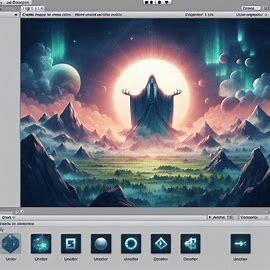How to Make Animations in Unity
Introduction to Unity and Animation
Unity is a powerful game development engine widely used for creating interactive experiences across various platforms. One of its key features is its robust animation system, allowing developers to bring their games and applications to life with captivating animations.
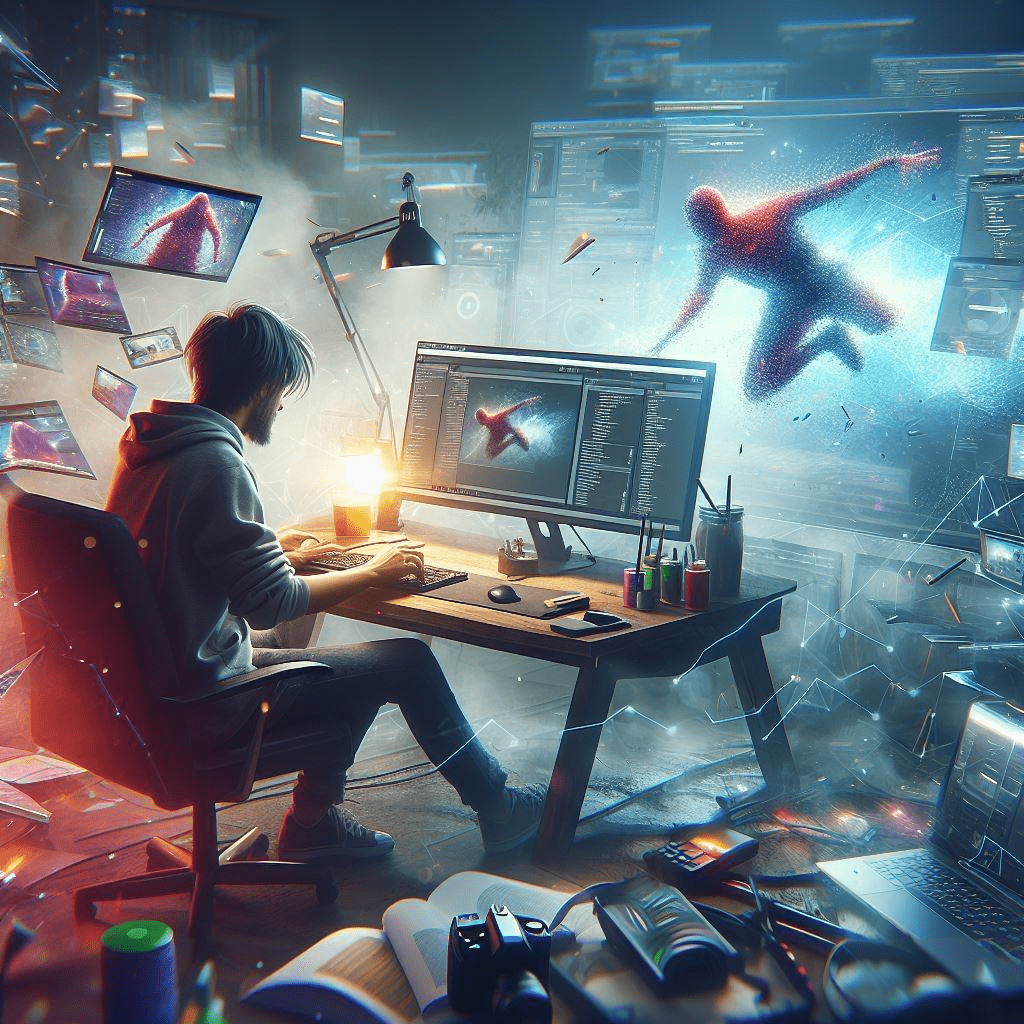
Understanding Animation Principles
In the realm of animation, understanding the fundamental principles is crucial for creating compelling visuals. Keyframes and tweens serve as the building blocks of animation, determining the motion and behavior of objects within a scene. Timing and spacing play pivotal roles in conveying realism and fluidity in animations.

Setting Up Unity for Animation
Before diving into animation creation, it’s essential to set up Unity correctly. Start by downloading and installing the Unity engine, ensuring compatibility with your system. Familiarize yourself with the Unity interface, including the Scene view, Inspector, and Animation window.
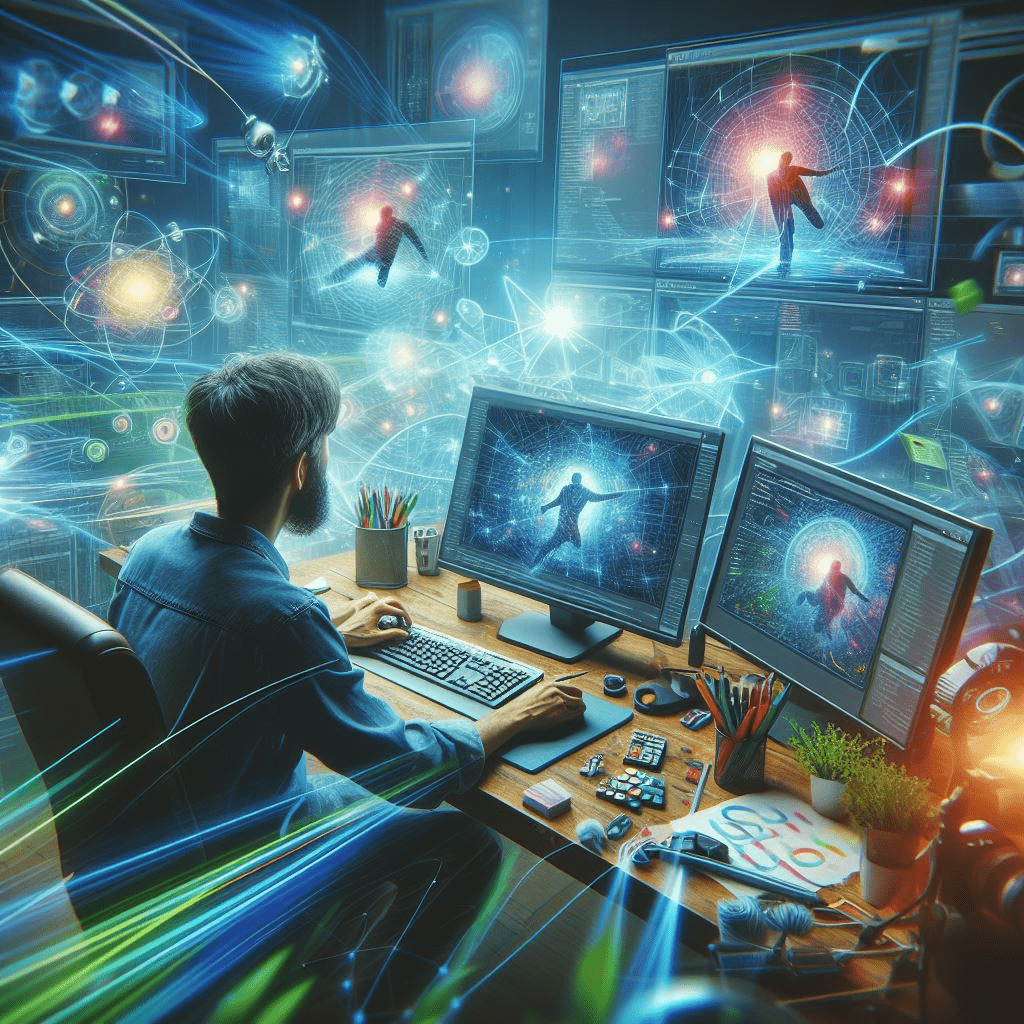
Creating Basic Animations
Begin your animation journey by creating basic animations. Import assets such as character models, props, and backgrounds into your Unity project. Next, set up an Animation Controller to manage the various animation states of your objects. Create animation clips by defining keyframes and transitions within the Animation window.

Advanced Animation Techniques
As you gain proficiency, explore advanced animation techniques to elevate your creations. Blend Trees enable smooth transitions between multiple animations, providing seamless movement for characters and objects. Implement Inverse Kinematics (IK) to simulate realistic interactions between characters and their environment. Additionally, leverage Particle Systems to add dynamic effects such as fire, smoke, and explosions to your scenes.
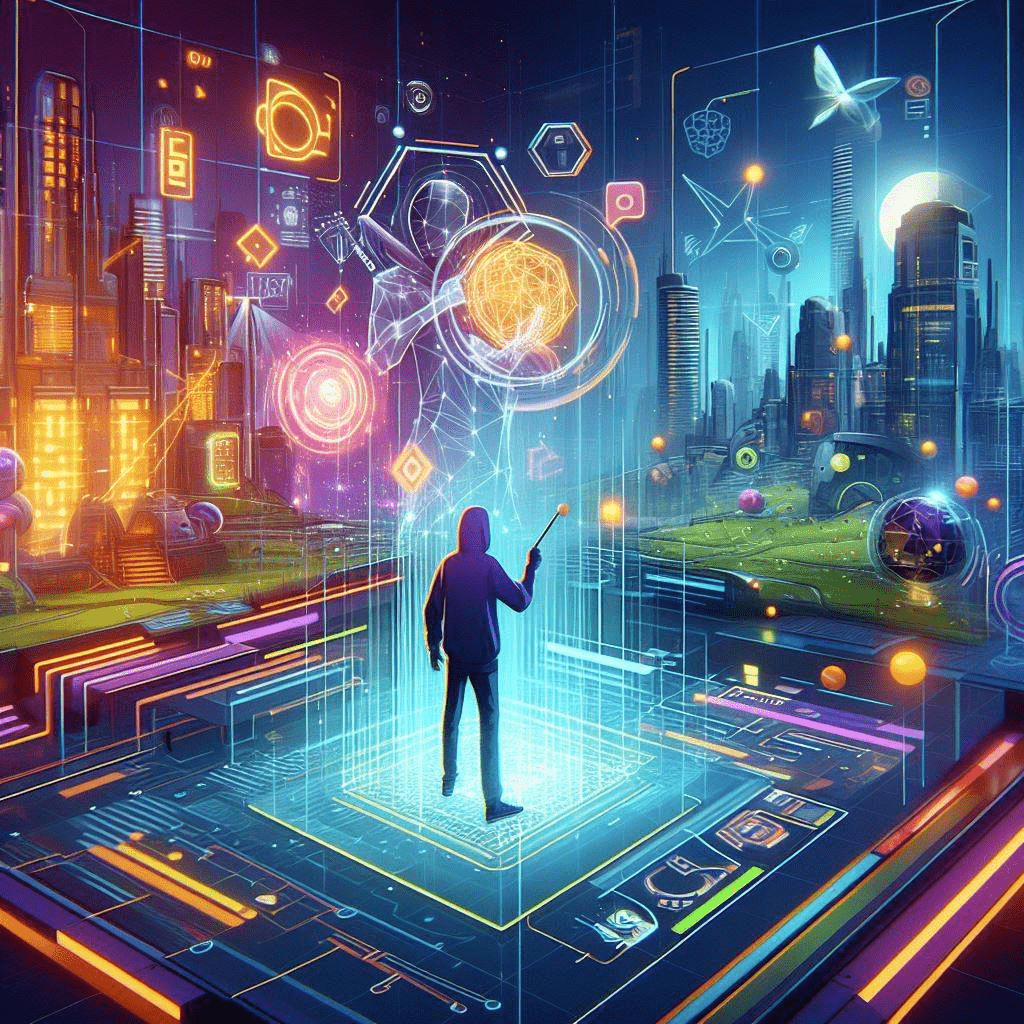
Optimizing Animations for Performance
While animations add visual flair to your projects, optimizing them for performance is crucial, especially in resource-intensive applications. Bake animations to pre-calculate complex movements, reducing the workload on the CPU and GPU. Utilize Animator Controllers efficiently, organizing animation states and transitions to minimize overhead.
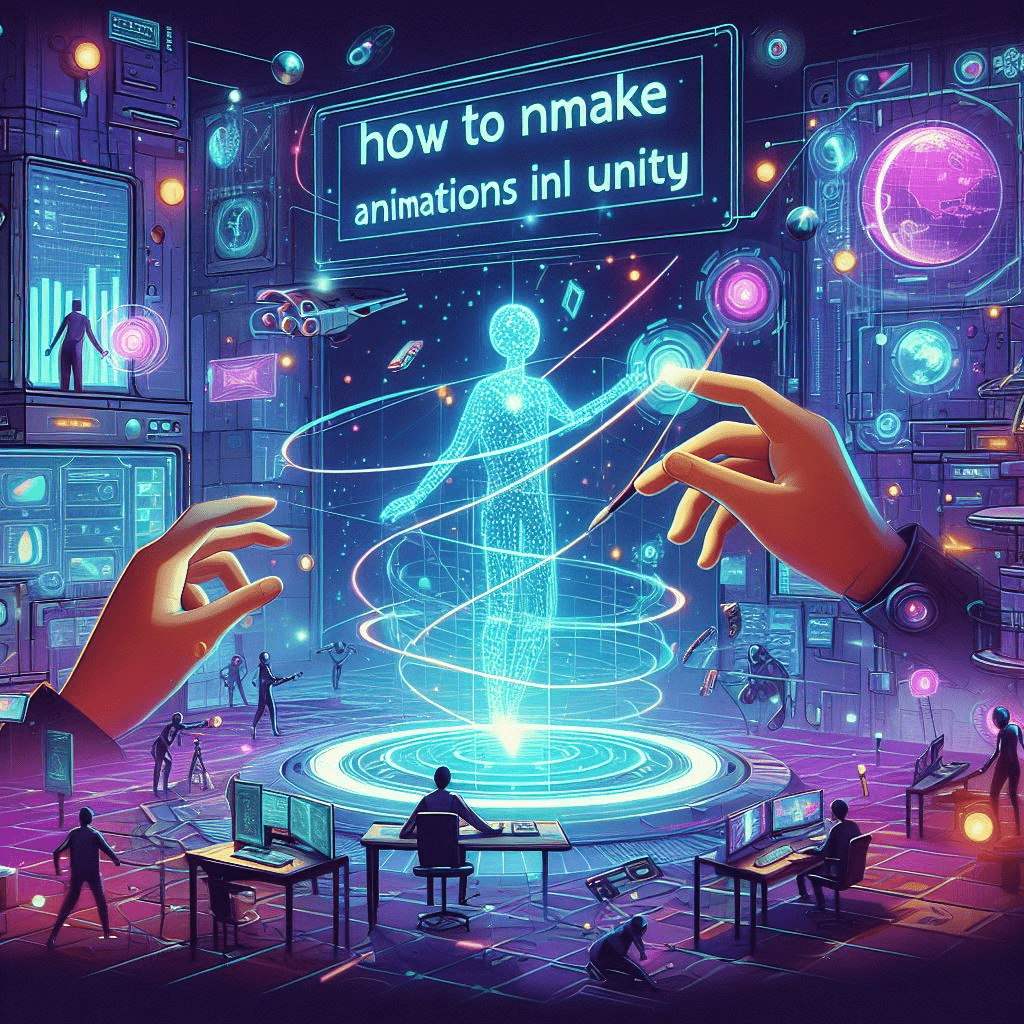
Polishing Animations
To enhance the overall experience, focus on polishing your animations. Incorporate sound effects to synchronize audio with visual elements, adding depth and immersion to your scenes. Implement Animation Events to trigger specific actions or behaviors during key moments, further enriching the interactive experience.
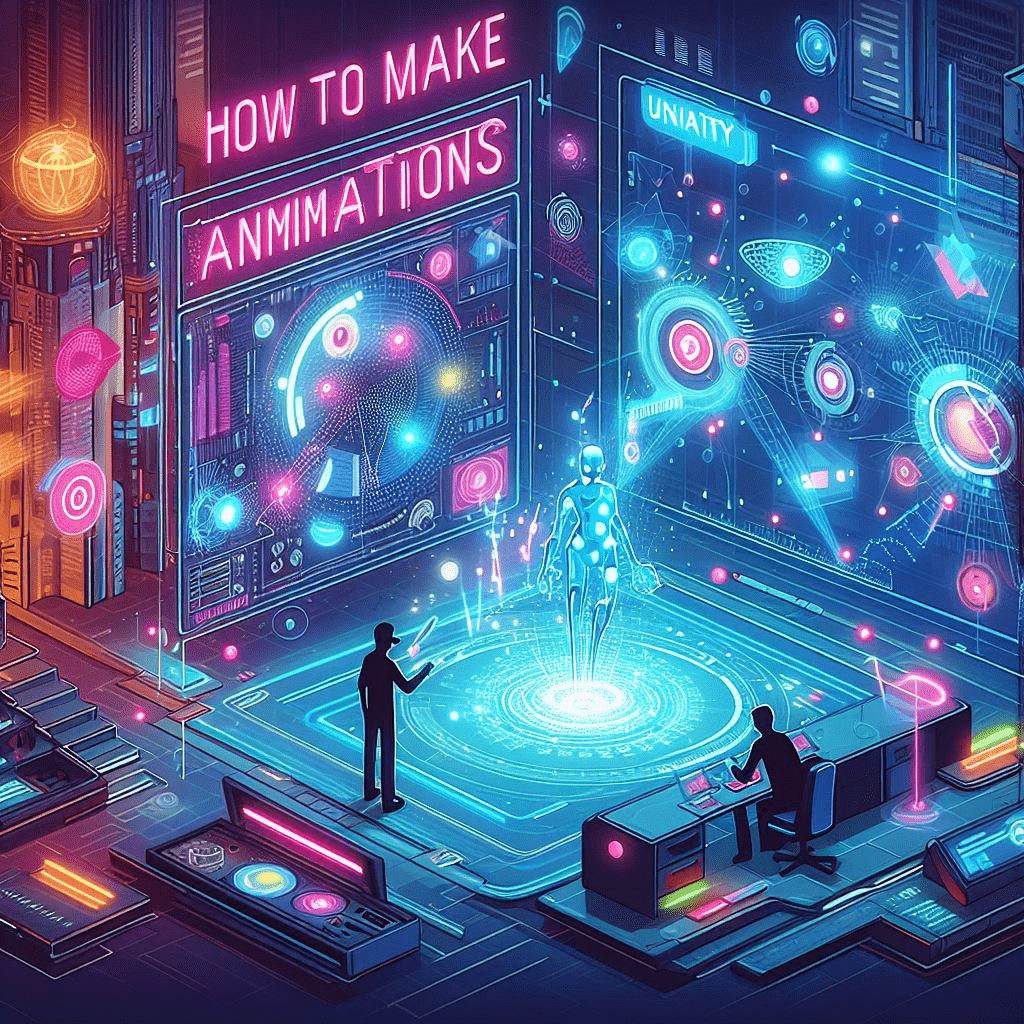
Testing and Iteration
Once your animations are in place, thorough testing is essential to ensure they meet your expectations. Playtest your animations across different devices and screen sizes to identify any potential issues or inconsistencies. Embrace iterative improvement, refining your animations based on feedback and observations to achieve the desired level of quality.
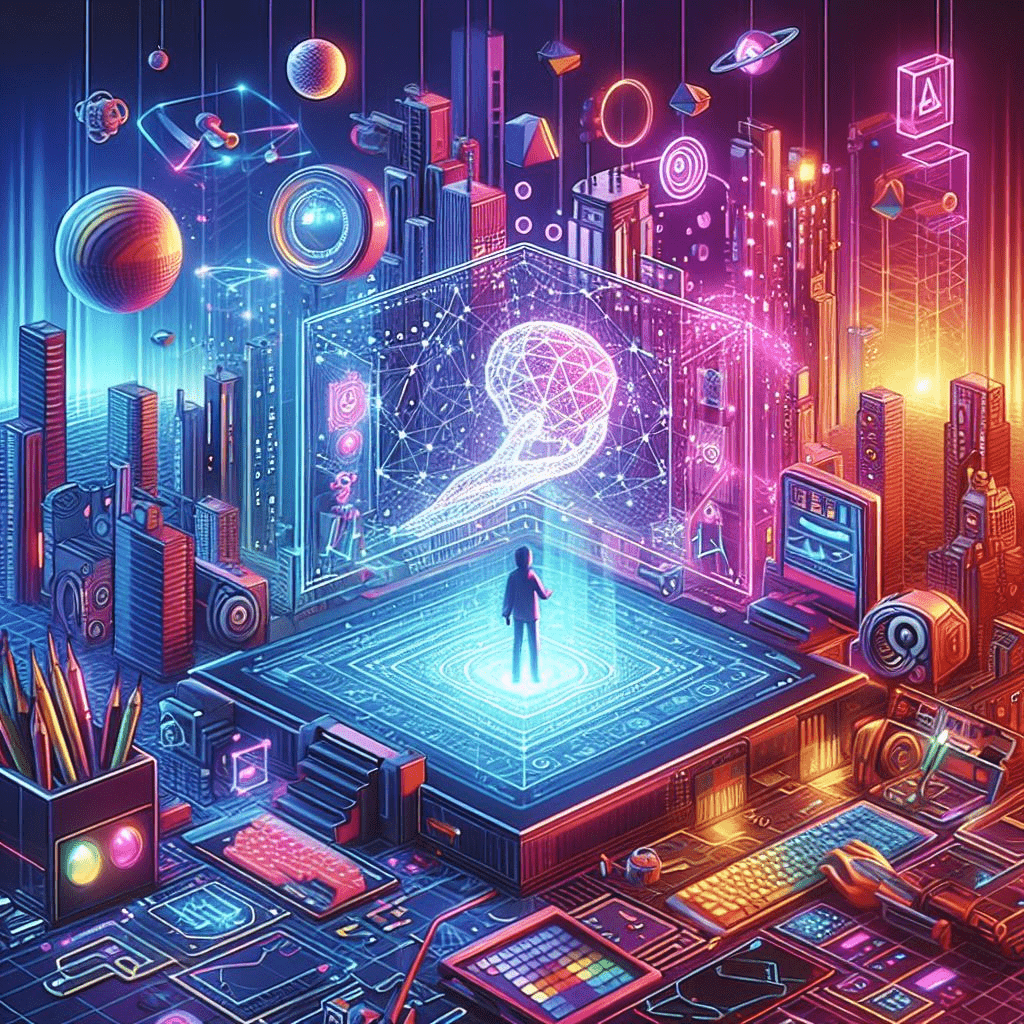
Conclusion
In conclusion, mastering the art of animation in Unity opens up a world of creative possibilities for game developers and multimedia creators alike. By understanding animation principles, setting up Unity effectively, and exploring advanced techniques, you can bring your visions to life with stunning animations that captivate and engage audiences.
FAQs
1. Can I create animations in Unity without any prior experience?
Absolutely! Unity offers a user-friendly interface and comprehensive documentation, making it accessible to beginners. Start with basic tutorials and gradually experiment with more advanced techniques to hone your skills.
2. Are there any free resources available for learning animation in Unity?
Yes, Unity’s official website provides a plethora of free tutorials, documentation, and sample projects to help you get started with animation. Additionally, community forums and online courses offer valuable insights and support from experienced developers.
3. How long does it take to learn animation in Unity proficiently?
The time it takes to become proficient in animation varies depending on individual learning speed and dedication. With consistent practice and experimentation, you can grasp the fundamentals within a few weeks or months and continue to refine your skills over time.
4. Can I use Unity animations for non-gaming applications?
Absolutely! While Unity is renowned for game development, its animation capabilities extend to various fields, including virtual reality (VR), augmented reality (AR), architectural visualization, and film production. The principles and techniques remain applicable across different industries.
5. What are some common challenges faced when creating animations in Unity?
Some common challenges include optimizing animations for performance, synchronizing audio with visuals, and achieving realistic character movement. However, with perseverance and problem-solving skills, these challenges can be overcome, resulting in polished and impactful animations.