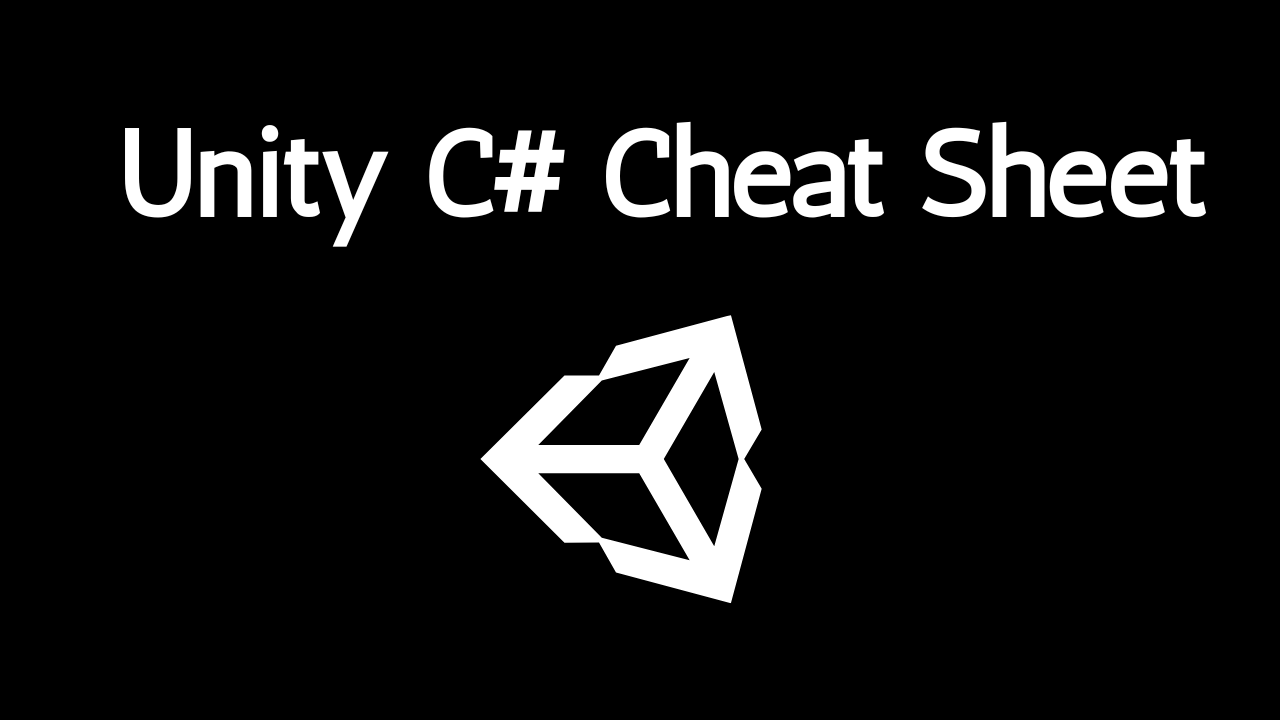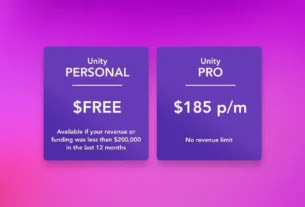Unity C# Cheat Sheet
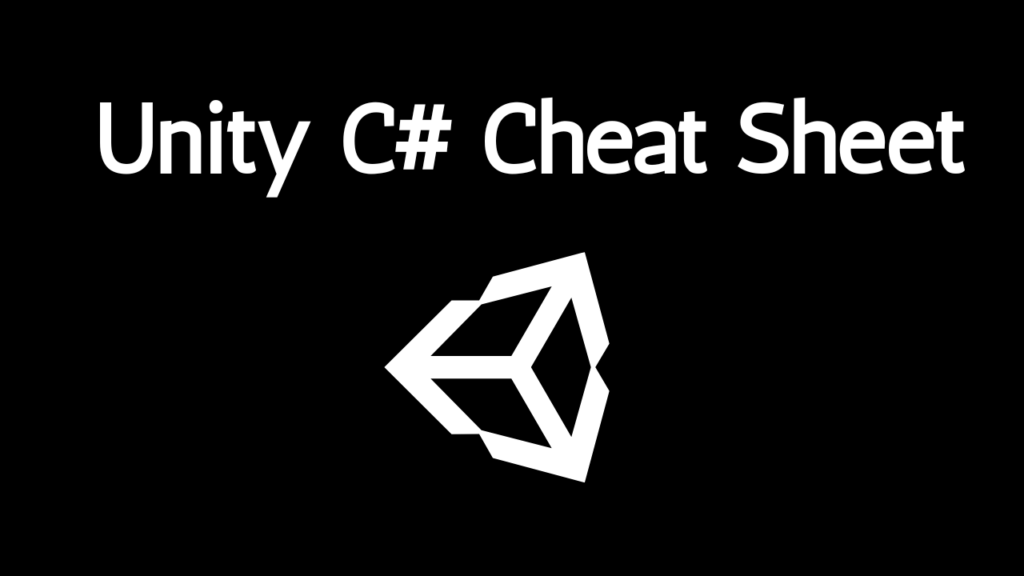
Introduction
Unity is one of the most popular game development engines in the world, and C# is its primary programming language. This cheat sheet is designed to provide you with a quick reference guide to C# scripting in Unity. Whether you are a beginner just starting with Unity or an experienced developer looking for a handy reference, this cheat sheet covers the essentials to get you up and running quickly in Unity by this Unity C# Cheat Sheet.
1. Introduction to Unity and C#
Unity is a versatile game development platform that supports both 2D and 3D game creation. The engine provides a comprehensive suite of tools for designing and programming games, making it a popular choice among developers. C# is the primary language used for scripting in Unity, offering a balance of simplicity and powerful features, making it ideal for both beginners and advanced developers. If you are a beginner you need a Unity C# Cheat Sheet.
2. Setting Up Your Development Environment
To get started with Unity and C#, you’ll need to set up your development environment. Follow these steps:
- Download and Install Unity: Visit the Unity website and download the latest version of the Unity Hub. Install Unity through the Unity Hub.
- Install Visual Studio: Unity uses Visual Studio as its default integrated development environment (IDE). Download and install Visual Studio Community Edition, ensuring that you include the Game Development with Unity workload.
- Configure Unity: Open Unity Hub, create a new project, and choose a template (2D, 3D, etc.). Open the project and ensure that Visual Studio is set as the default script editor in the Unity Preferences.
3. Basic C# Syntax and Concepts
Variables and Data Types
In C#, variables are used to store data. Common data types include:
int: Integer (e.g.,int score = 100;)float: Floating-point number (e.g.,float speed = 5.5f;)string: Text (e.g.,string playerName = "John";)bool: Boolean (true or false) (e.g.,bool isAlive = true;)
Operators
Operators are symbols that perform operations on variables and values. Common operators include:
- Arithmetic:
+,-,*,/,% - Comparison:
==,!=,>,<,>=,<= - Logical:
&&,||,!
Conditional Statements
Conditional statements allow you to execute code based on certain conditions. The most common are if, else if, and else.
csharp
if (score > 50) {
Debug.Log(“You passed!”);
} else {
Debug.Log(“Try again!”);
}
Loops
Loops are used to execute a block of code repeatedly. Common loops include for, while, and foreach.
Csharp
for (int i = 0; i < 10; i++) {
Debug.Log(“Iteration: ” + i);
}
Methods
Methods are blocks of code that perform specific tasks and can be called when needed. They can take parameters and return values.
Csharp
void Start() {
GreetPlayer(“John”);
}
void GreetPlayer(string name) {
Debug.Log(“Hello, ” + name);
}
4. Object-Oriented Programming in C#
Classes and Objects
C# is an object-oriented programming (OOP) language. In OOP, classes are blueprints for creating objects.
Csharp
public class Player {
public string name;
public int health;
public Player(string name, int health) {
this.name = name;
this.health = health;
}
public void PrintDetails() {
Debug.Log("Player: " + name + ", Health: " + health);
}}
Inheritance
Inheritance allows a class to inherit fields and methods from another class.
Csharp
public class Enemy : Player {
public int damage;
public Enemy(string name, int health, int damage) : base(name, health) {
this.damage = damage;
}
public void Attack() {
Debug.Log(name + " attacks with " + damage + " damage.");
}}
Polymorphism
Polymorphism allows methods to do different things based on the object it is acting upon.
Csharp
public class Game {
void Start() {
Player player = new Player(“John”, 100);
Enemy enemy = new Enemy(“Goblin”, 50, 10);
player.PrintDetails();
enemy.PrintDetails();
enemy.Attack();
}}
Interfaces
Interfaces define a contract that implementing classes must follow.
Csharp
public interface IDamageable {
void TakeDamage(int damage);
}
public class Player : IDamageable {
public void TakeDamage(int damage) {
Debug.Log(“Player takes ” + damage + ” damage.”);
}
}
Encapsulation
Encapsulation restricts direct access to some of an object’s components.
Csharp
public class Player {
private int health;
public int Health {
get { return health; }
set { health = Mathf.Clamp(value, 0, 100); }
}}
5. Unity Specific C# Concepts
MonoBehaviour
In Unity, scripts derive from MonoBehaviour, allowing them to be attached to GameObjects and access Unity’s API.
Csharp
public class PlayerController : MonoBehaviour {
void Start() {
Debug.Log(“Game Started”);
}
void Update() {
Debug.Log("Frame Updated");
}}
GameObjects and Components
GameObjects are the fundamental objects in Unity, and Components add functionality to them.
Csharp
public class Example : MonoBehaviour {
void Start() {
GameObject cube = GameObject.CreatePrimitive(PrimitiveType.Cube);
cube.AddComponent();
}
}
Transforms
The Transform component controls an object’s position, rotation, and scale.
Csharp
public class MoveObject : MonoBehaviour {
void Update() {
transform.Translate(Vector3.forward * Time.deltaTime);
}
}
Prefabs
Prefabs are reusable GameObjects stored as assets.
Csharp
public class SpawnPrefab : MonoBehaviour {
public GameObject prefab;
void Start() {
Instantiate(prefab, new Vector3(0, 0, 0), Quaternion.identity);
}}
Scenes
Scenes are individual levels or areas in your game.
Csharp
using UnityEngine.SceneManagement;
public class SceneChanger : MonoBehaviour {
void Update() {
if (Input.GetKeyDown(KeyCode.Space)) {
SceneManager.LoadScene(“NextScene”);
}
}
}
6. Common Unity API Functions
Start and Update Methods
Start runs once when the script is initialized, and Update runs every frame.
Csharp
void Start() {
Debug.Log(“Initialization”);
}
void Update() {
Debug.Log(“Frame Updated”);
}
Instantiate
Csharp
Instantiate creates a new instance of a GameObject.
public GameObject prefab;
void Start() {
Instantiate(prefab, new Vector3(0, 0, 0), Quaternion.identity);
}
Destroy
Destroy removes a GameObject from the scene.
Csharp
void Update() {
if (Input.GetKeyDown(KeyCode.Space)) {
Destroy(gameObject);
}
}
Coroutines
Coroutines allow you to execute code over several frames.
Csharp
IEnumerator ExampleCoroutine() {
yield return new WaitForSeconds(2);
Debug.Log(“Coroutine finished”);
}
void Start() {
StartCoroutine(ExampleCoroutine());
}
Physics and Collisions
Unity’s physics system can detect and respond to collisions.
Csharp
void OnCollisionEnter(Collision collision) {
Debug.Log(“Collided with ” + collision.gameObject.name);
}
7. Input Handling
Keyboard Input
Unity can detect keyboard input using the Input class.
Csharp
void Update() {
if (Input.GetKeyDown(KeyCode.W)) {
Debug.Log(“W key was pressed”);
}
}
Mouse Input
Unity can also detect mouse input.
Csharp
void Update() {
if (Input.GetMouseButtonDown(0)) {
Debug.Log(“Left mouse button clicked”);
}
}
Touch Input
For mobile devices, Unity can handle touch input.
Csharp
void Update() {
if (Input.touchCount > 0) {
Touch touch = Input.GetTouch(0);
Debug.Log(“Touch position: ” + touch.position);
}
}
8. Debugging and Optimization
Debugging Tools
Unity provides several tools for debugging, such as the Console and Profiler.
Csharp
void Start() {
Debug.Log(“Debugging message”);
}
Performance Optimization Tips
- Use object pooling: Reuse objects instead of creating and destroying them frequently.
- Optimize scripts: Avoid unnecessary calculations and optimize code loops.
- Reduce draw calls: Minimize the number of times the GPU is asked to render objects.
- Use LOD (Level of Detail): Use different models for objects at different distances.
9. Advanced C# Topics
Delegates and Events
Delegates and events are powerful features for creating event-driven programs.
Csharp
public delegate void PlayerDamaged(int damage);
public class Player {
public static event PlayerDamaged OnPlayerDamaged;
public void TakeDamage(int damage) {
OnPlayerDamaged?.Invoke(damage);
}}
LINQ
Language Integrated Query (LINQ) is used for querying collections.
Csharp
int[] numbers = { 1, 2, 3, 4, 5 };
var evenNumbers = numbers.Where(n => n % 2 == 0);
foreach (var num in evenNumbers) {
Debug.Log(num);
}
Asynchronous Programming
Asynchronous programming allows you to run tasks concurrently.
Csharp
async void Start() {
string result = await Task.Run(() => LongRunningTask());
Debug.Log(result);
}
string LongRunningTask() {
System.Threading.Thread.Sleep(2000);
return “Task Completed”;
}
10. Frequently Asked Questions
What is Unity?
Unity is a game development platform used to create 2D and 3D games and simulations for various platforms.
What programming language does Unity use?
Unity primarily uses C# for scripting.
How do I start a new project in Unity?
Open Unity Hub, click “New,” choose a template, and create your project.
Can I use other programming languages in Unity?
C# is the primary language, but Unity also supports JavaScript (deprecated) and Boo (deprecated).
How do I debug my game in Unity?
Use the Unity Console for logging messages and the Profiler to analyze performance.
What are prefabs in Unity?
Prefabs are reusable GameObjects that you can store as assets and instantiate in your scene.
How do I optimize performance in Unity?
Use object pooling, reduce draw calls, optimize scripts, and use LOD.
What are coroutines in Unity?
Coroutines are used to execute code over several frames, allowing for time-based actions.
How do I handle input in Unity?
Use the Input class to detect keyboard, mouse, and touch input.
How do I create a new script in Unity?
Right-click in the Project window, select “Create,” then “C# Script,” and name your script.