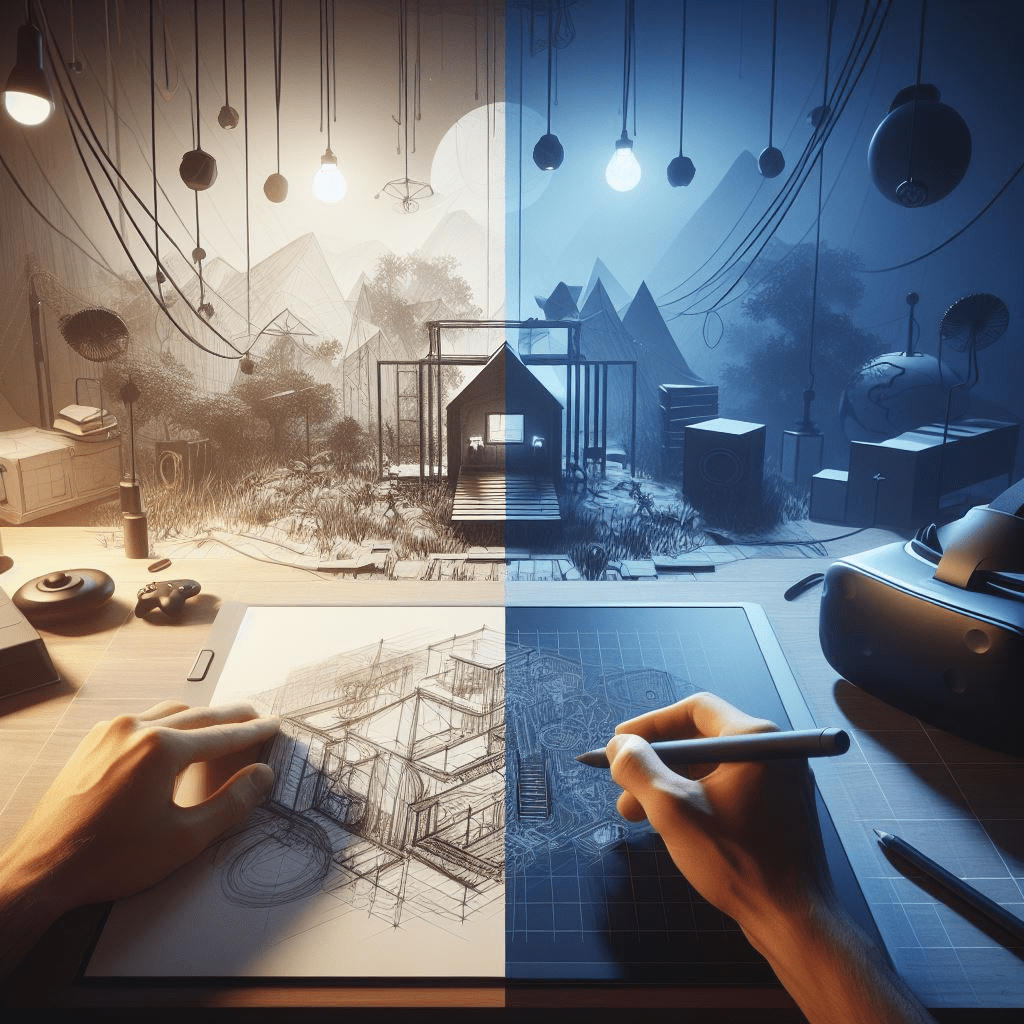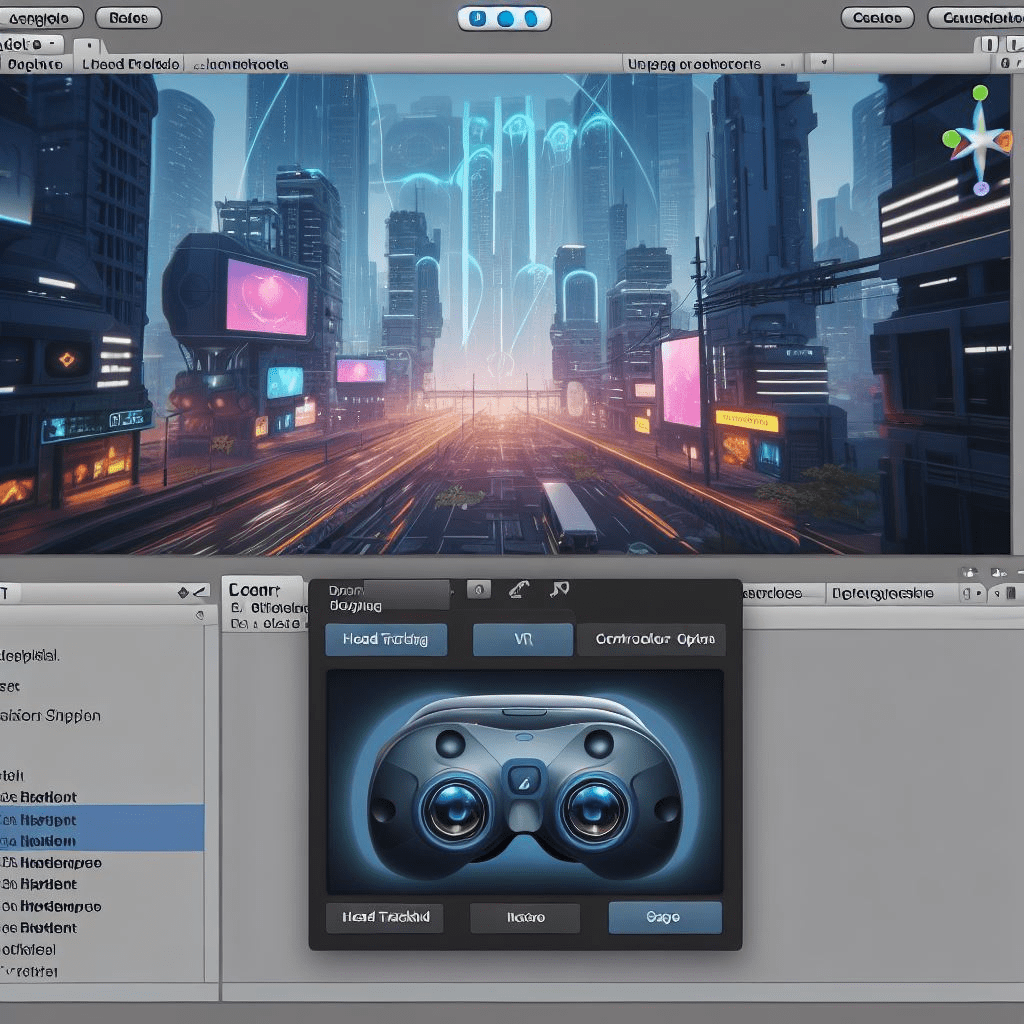
Bringing Your Vision to Life: VR Development with Unity
Virtual Reality (VR) has exploded in popularity, offering immersive experiences that transport users to fantastical worlds or recreate real-world scenarios. But how do you turn your VR ideas into reality? Unity steps in as a powerful and accessible game engine that can be your one-stop shop for VR development.
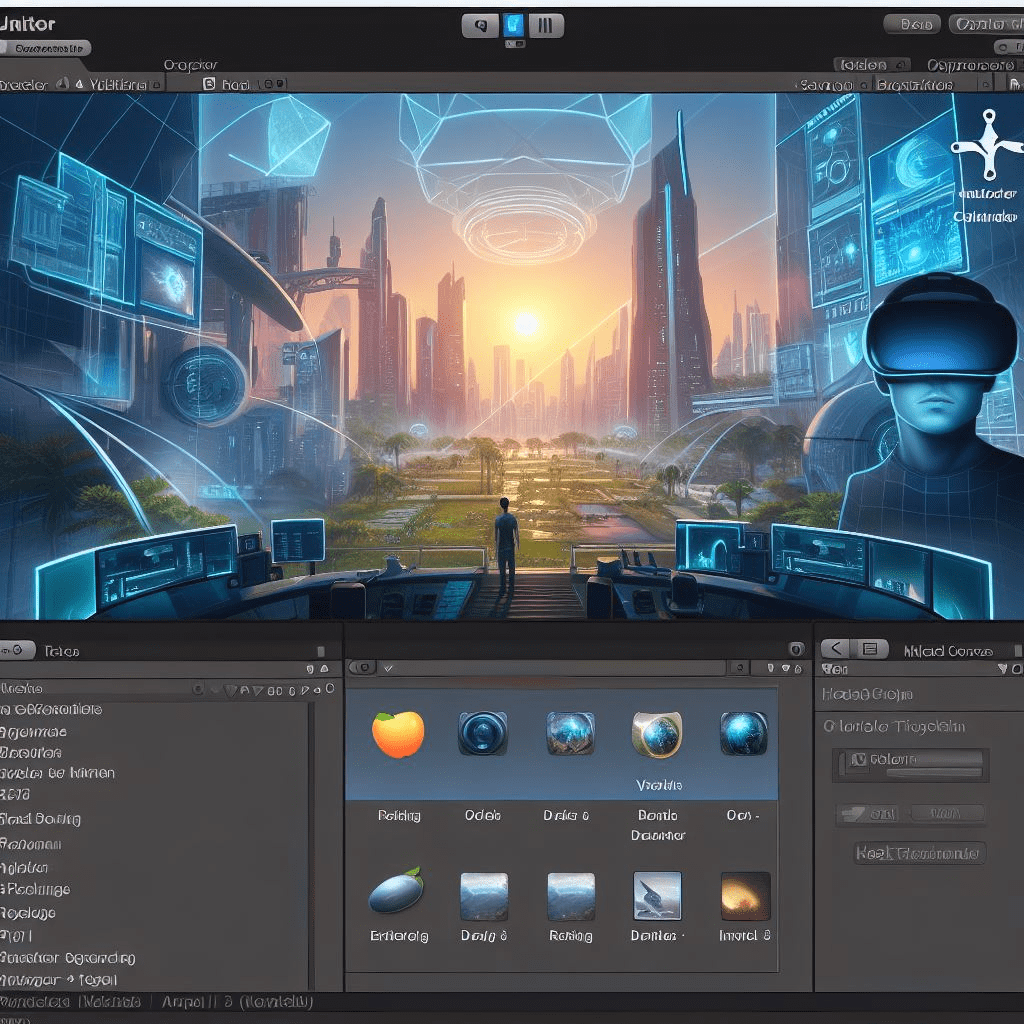
Why Unity for VR?
Unity offers a compelling combination of features that make it ideal for VR development:
- Cross-platform compatibility: Build VR experiences that work seamlessly across multiple VR headsets like Oculus, HTC Vive, and PlayStation VR.
- Rich VR tools: Unity provides built-in VR support with features like head tracking, controller input, and spatial audio to create realistic VR interactions.
- Visual scripting: Don’t let coding limitations hold you back. Unity’s visual scripting tools allow you to create VR experiences even if you’re new to programming.
- Large asset store: Find pre-made 3D models, environments, and VR-specific assets to jumpstart your development process.
- Active community: A massive community of Unity developers and VR enthusiasts are available to answer questions and provide support.
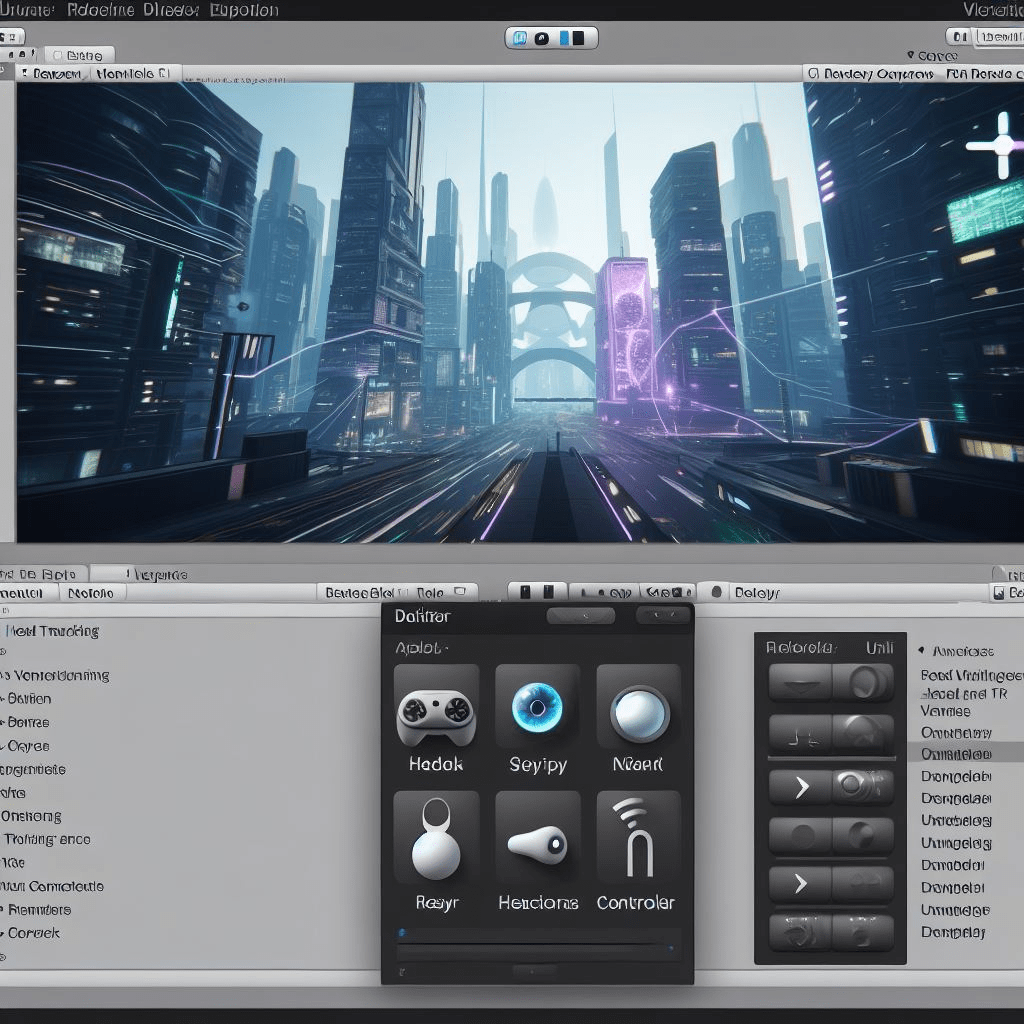
Getting Started with Unity VR Development
Unity offers a smooth learning curve for VR development. Here’s a basic roadmap:
- Download and Install Unity: Head over to the Unity website and download the latest version of the game engine.
- Explore VR Templates: Unity provides VR project templates to get you started quickly. These templates come with pre-configured settings and basic VR functionalities.
- Import VR Assets: Utilize the Unity Asset Store to find VR-ready 3D models, environments, and even VR interaction tools.
- Learn the Basics of VR Development: Unity provides extensive learning resources, including tutorials and courses specifically designed for VR development.
- Focus on User Comfort: VR experiences can induce motion sickness if not designed carefully. Pay attention to smooth locomotion techniques and user interface design for optimal comfort.
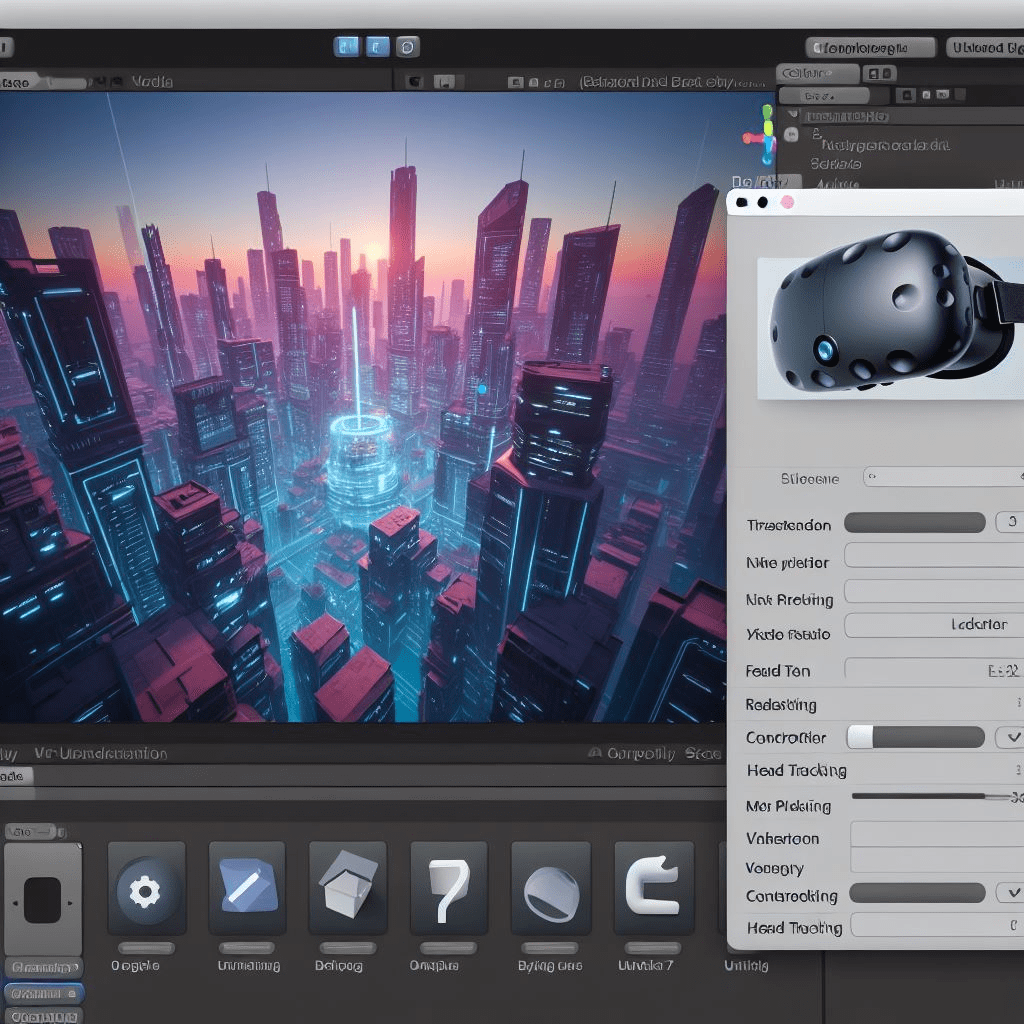
Beyond the Basics:
As you gain experience, Unity empowers you to take your VR projects to the next level:
- Advanced XR Interaction Toolkit: Fine-tune how users interact with objects in your VR world for a more natural and intuitive experience.
- Performance Optimization: VR requires smooth frame rates for a comfortable experience. Learn Unity’s optimization techniques to ensure your VR project runs flawlessly.
- Multiplayer VR: Build collaborative or competitive VR experiences where users can interact with each other in real-time.
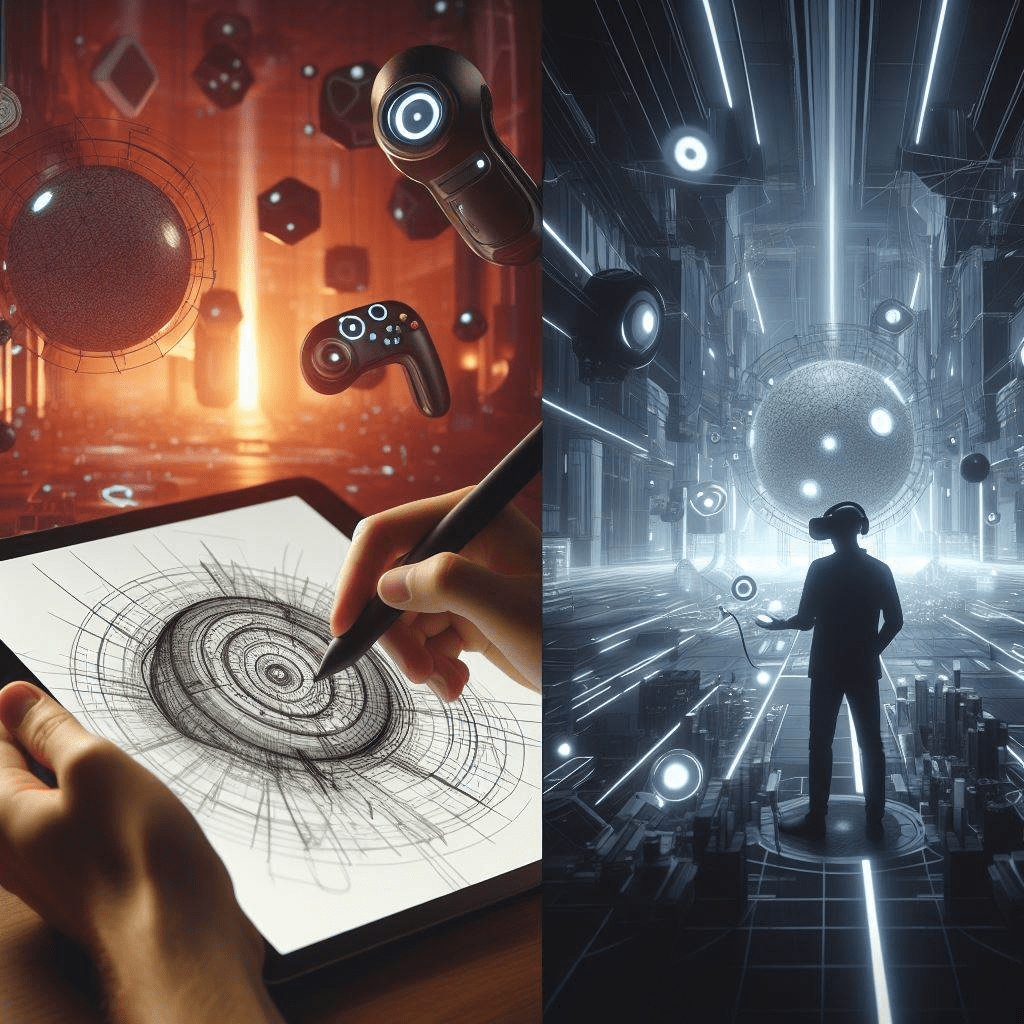
The Future of VR Development with Unity
Unity is constantly evolving, adding new features and functionalities specifically tailored for VR development. With Unity by your side, you have the tools and resources to create groundbreaking VR experiences that push the boundaries of immersion and user interaction.
So, are you ready to step into the world of VR development? With Unity as your guide, the possibilities are limitless!