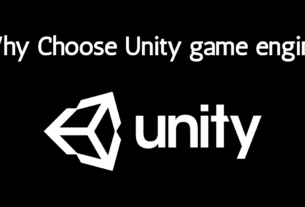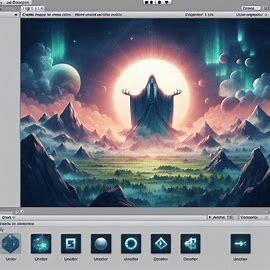Introduction
Unity is a powerful and widely-used game engine known for its flexibility and ease of use. Among its many features, the Unity Universal Render Pipeline (URP) stands out as a game-changer for developers seeking improved performance and graphics quality. But what exactly is Unity URP, and why should you consider using it in your projects?
What is Unity URP?
Unity URP, short for Universal Render Pipeline, is a rendering solution designed to optimize performance across a wide range of platforms while providing enhanced visual fidelity. It is part of Unity’s Scriptable Render Pipeline (SRP) family, which allows developers to have more control over the rendering process.
Key Features of URP
- Performance Optimized: URP is designed to provide a balance between high performance and good visual quality.
- Cross-Platform: It supports a wide range of platforms, from mobile devices to high-end PCs and consoles.
- Customizable: Developers can modify and extend URP to meet the specific needs of their projects.
What is Unity URP Used For?
URP is primarily used to develop games and applications that require efficient performance and good graphics quality across multiple platforms. It is particularly popular in the development of mobile games, VR applications, and indie games due to its balance between performance and visual fidelity.
Examples in Game Development
- Mobile Games: Games like “Genshin Impact” leverage URP for stunning visuals on mobile devices.
- VR Applications: URP’s optimized performance is perfect for VR, where frame rate is crucial.
Is URP Better Than Built-In?
URP offers several advantages over Unity’s traditional built-in render pipeline. It is designed to be more efficient, providing better performance and scalability.
Advantages of URP Over Built-In
- Performance: URP is optimized for modern hardware, resulting in better performance on both low-end and high-end devices.
- Graphics Quality: With URP, developers can achieve higher visual fidelity with advanced lighting and shading techniques.
- Future-Proofing: URP is constantly updated with new features and improvements, ensuring it remains relevant with emerging technologies.
What is the Benefit of URP?

Using URP can lead to significant improvements in performance and visual quality, making it a compelling choice for developers.
Performance Improvements
URP is designed to reduce the load on the CPU and GPU, which can result in smoother gameplay and faster load times.
Enhanced Visual Quality
URP provides a range of tools and features that enhance the visual quality of games, including better lighting, shadows, and post-processing effects.
Compatibility with Modern Graphics APIs
URP supports modern graphics APIs like Vulkan and DirectX 12, which can offer additional performance benefits and features.
What is the Usage of URP?

Setting up URP in a Unity project is straightforward, and it can be used in various scenarios to improve the overall performance and quality of a game or application.
Setting Up URP in a Unity Project
- Install URP via the Package Manager: This can be done within the Unity Editor.
- Configure URP Settings: Adjust the settings to suit your project’s needs.
- Convert Materials and Shaders: Update existing materials and shaders to be compatible with URP.
Common Use Cases and Scenarios
- Mobile Games: Ensuring good performance and visuals on limited hardware.
- Indie Games: Balancing high-quality graphics with efficient performance.
- VR Applications: Maintaining high frame rates for a smooth VR experience.
Is URP OK for Mobile?

Absolutely. URP is well-suited for mobile game development, offering performance optimizations that are crucial for running smoothly on less powerful hardware.
Mobile Performance Considerations
URP’s lightweight nature makes it ideal for mobile platforms, where it helps maintain high performance without sacrificing visual quality.
Examples of Mobile Games Using URP
- AR Games: Games using augmented reality can benefit from URP’s efficiency.
- Casual Mobile Games: Titles that need to run smoothly on a wide range of devices.
When to Use URP?

URP is an excellent choice for many projects, but it’s particularly beneficial in specific scenarios.
Ideal Project Types for URP
- Cross-Platform Games: Projects that need to run on multiple types of hardware.
- Performance-Critical Applications: Games or applications where performance is a top priority.
- VR and AR Applications: Where high frame rates are essential for a good user experience.
Development Stages Where URP is Most Beneficial
- Early Development: Setting up URP early can help guide performance optimization throughout the project.
- Optimization Phases: Switching to URP during optimization can lead to significant performance gains.
What is the Disadvantage of URP in Unity?

While URP has many advantages, it also has some drawbacks that developers should be aware of.
Limitations and Drawbacks
- Compatibility Issues: Not all assets and shaders are compatible with URP out of the box.
- Learning Curve: Developers may need time to adjust to the new pipeline and its features.
- Limited Advanced Features: For projects requiring cutting-edge graphics, the High Definition Render Pipeline (HDRP) might be more suitable.
Potential Challenges in Implementation
- Conversion Process: Moving a project from the built-in pipeline to URP can be time-consuming.
- Debugging and Optimization: Some performance issues may require in-depth debugging and optimization efforts.
How to Transition from Built-In to URP
Transitioning from the built-in pipeline to URP involves several steps, but the benefits can make it worthwhile.
Steps to Upgrade a Project
- Backup Your Project: Always start by backing up your current project.
- Install URP: Use the Package Manager to install URP.
- Convert Materials and Shaders: Update existing materials and shaders to be URP-compatible.
- Adjust Lighting and Post-Processing: Fine-tune these settings to achieve the desired visual quality.
- Test Thoroughly: Ensure everything works as expected on all target platforms.
Common Issues and Solutions
- Shader Incompatibility: Replace or rewrite shaders that don’t work with URP.
- Performance Tweaks: Adjust URP settings to optimize performance further.
Customization in URP
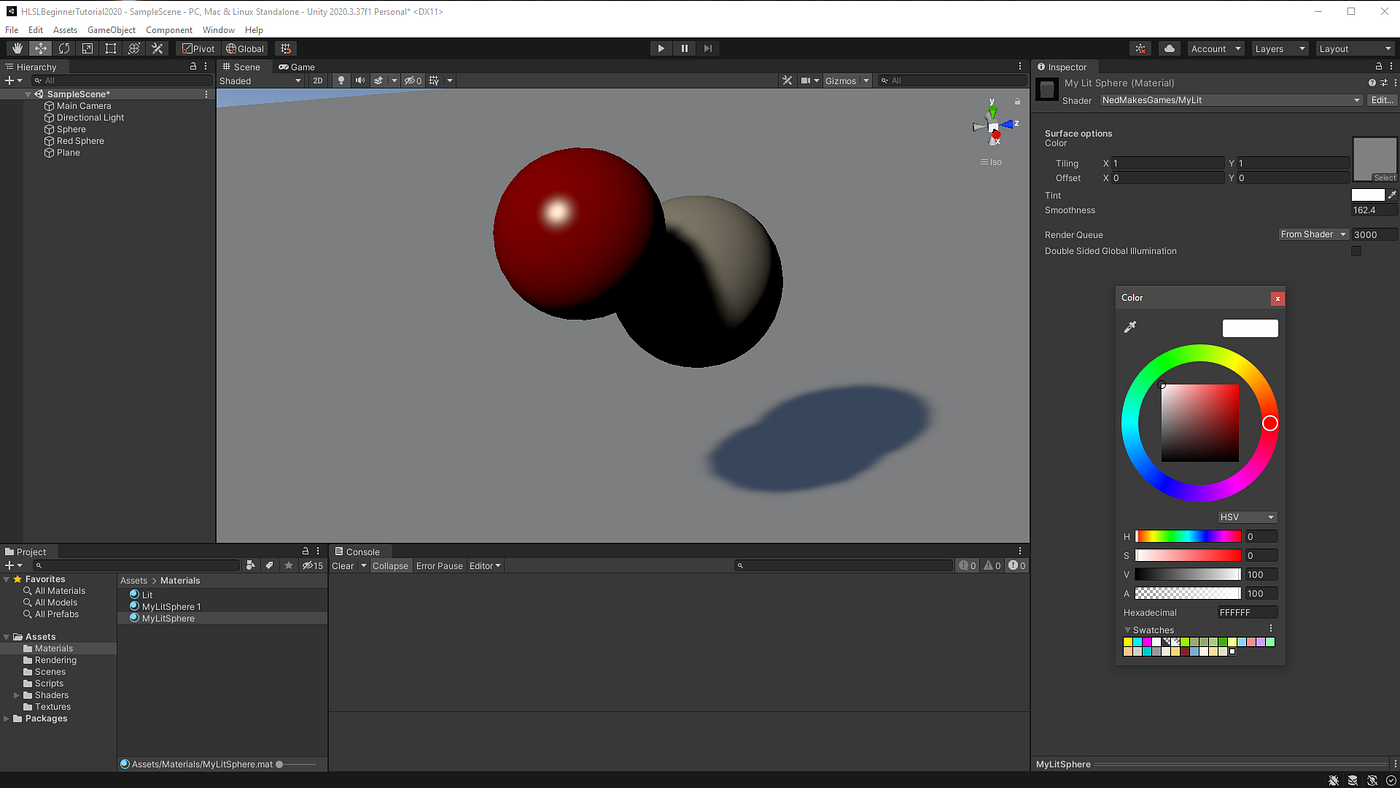
URP offers extensive customization options, allowing developers to tailor the pipeline to their specific needs.
Custom Shaders and Materials
- Shader Graph: Use Shader Graph to create custom shaders without writing code.
- Material Overrides: Adjust materials for specific effects or optimizations.
Extending URP Features
- Custom Render Passes: Implement custom rendering logic for unique effects.
- Post-Processing Extensions: Add or modify post-processing effects to achieve the desired look.
URP vs. HDRP

URP and HDRP are both part of Unity’s SRP family but serve different purposes.
Differences Between URP and HDRP
- Target Audience: URP is for a broad range of platforms; HDRP is for high-end graphics on powerful hardware.
- Features: HDRP offers more advanced features and higher visual fidelity.
- Performance: URP is optimized for performance across various devices, while HDRP focuses on visual quality.
Choosing the Right Pipeline for Your Project
- URP: Choose URP for cross-platform projects and performance-critical applications.
- HDRP: Opt for HDRP if your project requires the highest possible graphics quality and is targeted at high-end hardware.
Case Studies
Looking at real-world examples can provide valuable insights into the practical application of URP.
Examples of Successful URP Projects
- “Oceanhorn 2: Knights of the Lost Realm”: A beautiful mobile game that uses URP for its stunning visuals.
- “Genshin Impact”: An example of a game that leverages URP to deliver high-quality graphics on mobile devices.
Lessons Learned from Real-World Applications
- Optimization Strategies: Effective use of URP settings can significantly enhance performance.
- Visual Quality: Properly configured URP can achieve impressive visual results.
Future of URP

The future looks bright for URP, with ongoing updates and a strong community backing its development.
Upcoming Features and Improvements
Unity continues to enhance URP with new features, such as better support for ray tracing and improved lighting techniques.
Community and Developer Support
A strong community and extensive documentation make it easier for developers to get the most out of URP.
Conclusion
Unity URP is a versatile and powerful tool that can significantly enhance the performance and visual quality of your projects. Whether you are developing for mobile, VR, or cross-platform applications, URP offers the flexibility and efficiency needed to create stunning visuals without compromising performance.
FAQs
- What is the primary difference between URP and HDRP?
- URP is optimized for performance across a wide range of devices, while HDRP focuses on achieving the highest visual quality on high-end hardware.
- Can I use URP for both mobile and desktop games?
- Yes, URP is designed to work well across multiple platforms, making it ideal for projects that target both mobile and desktop.
- Is transitioning to URP from the built-in pipeline difficult?
- While it requires some effort, following a systematic approach to convert materials and shaders, and fine-tuning settings can make the transition smoother.
- Does URP support custom shaders?
- Yes, URP supports custom shaders, and Unity’s Shader Graph tool makes it easier to create and manage them.
- What are some common issues when using URP?
- Common issues include shader compatibility and performance optimization, but these can be addressed with proper configuration and testing.